Projects | Home
The Projects section provides a comprehensive overview of all projects created on the TwikBot 5 platform. Each project is essentially a customization package, encompassing one or more product customizers that can be deployed live.
Projects can vary in their scope and focus, covering areas such as:
Different target markets (e.g., geographical regions)
Product families
Specific webstores
Other categories
For detailed workflow and publishing procedures, refer to Projects | Setup.
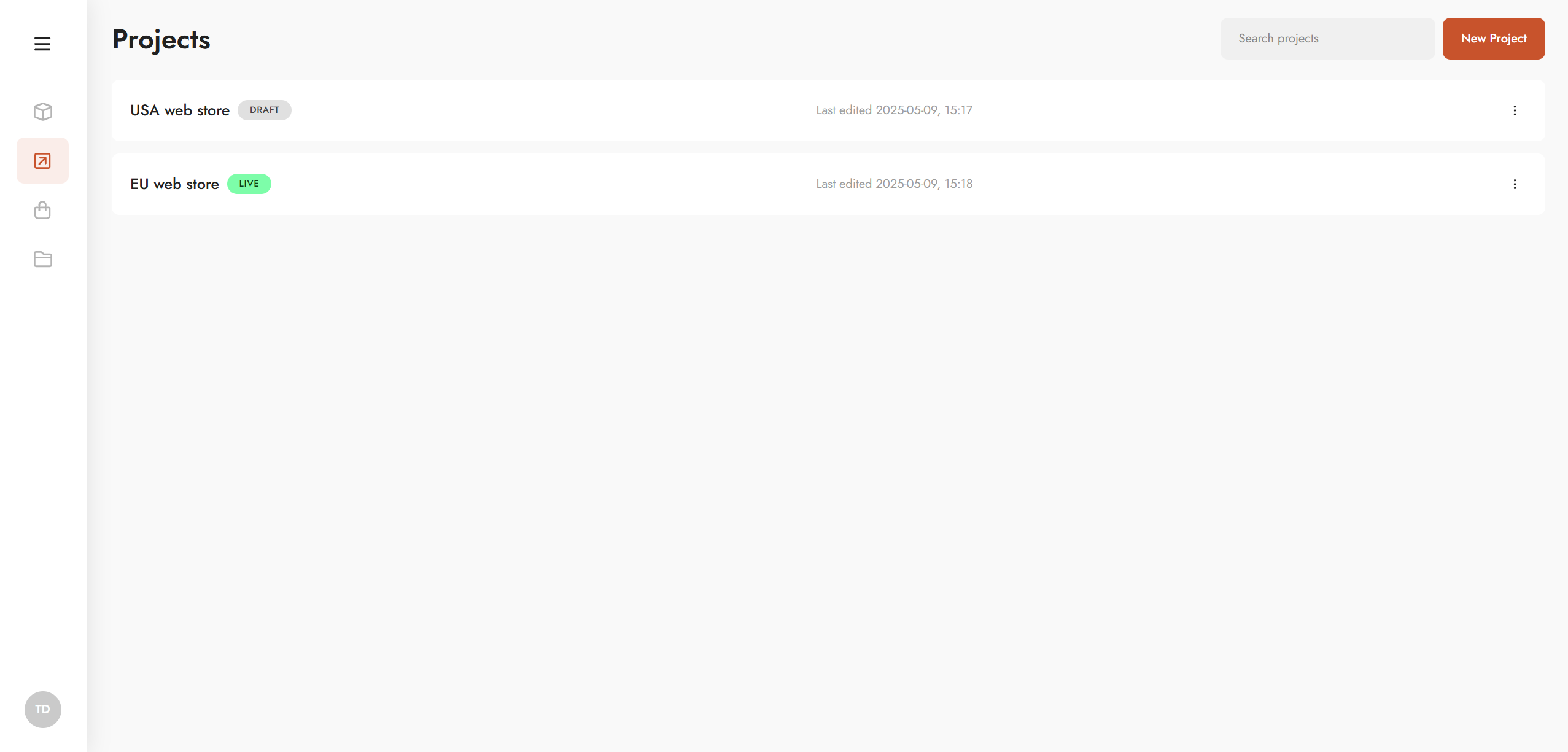
Projects overview
Creating new projects
To initiate a new project, select the NEW PROJECT option. You will be prompted to provide a product title and description. After creating a new project, you will proceed to the Project setup phase (Projects | Setup).
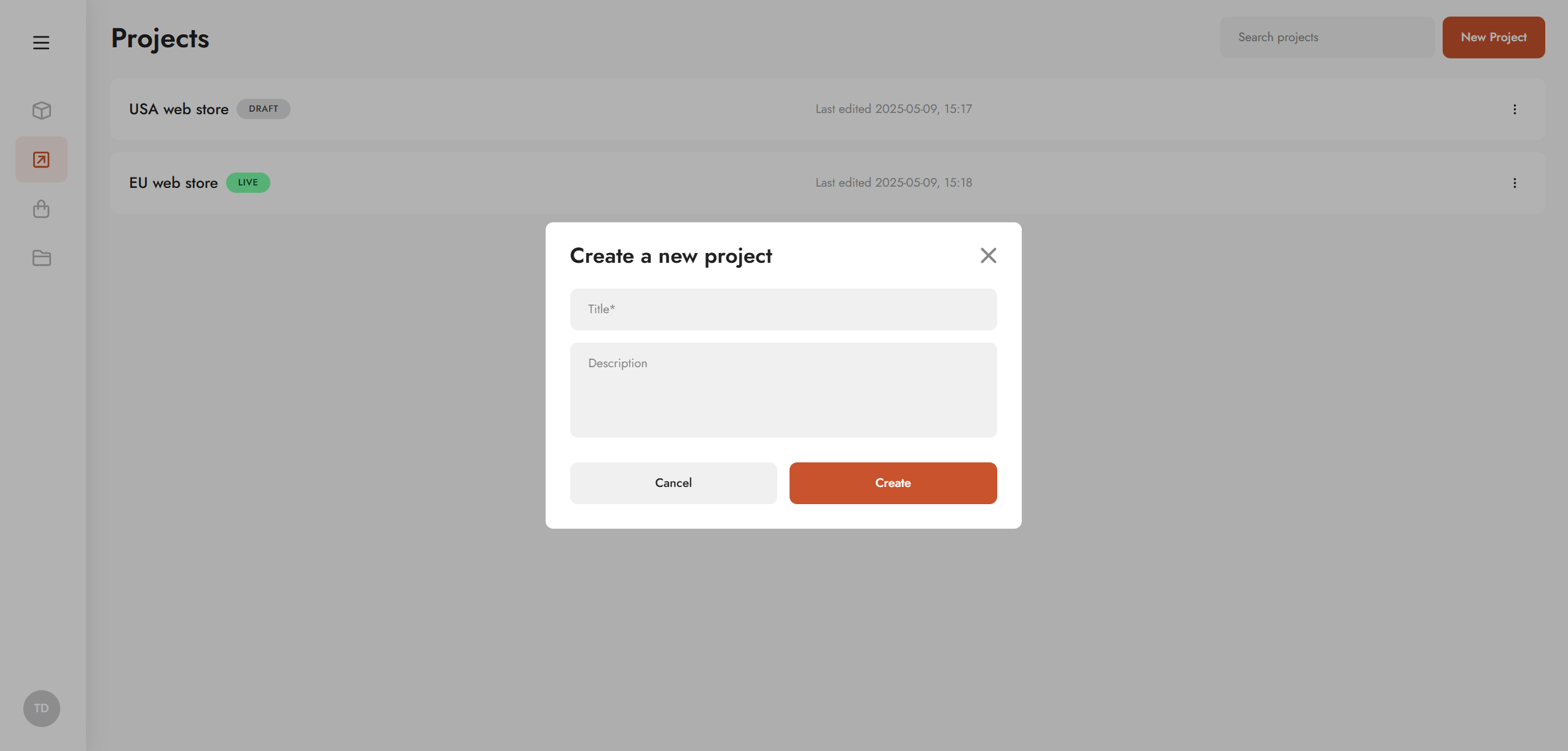
Creating a new project
Managing existing projects
Existing projects are accessible by selecting them from the Projects page. Each project may be in one of the following three statuses:
Draft
The project is yet to be published and is not live.
Publishing
The project is in the process of being published and is about to go live.
Live
The project is currently live.
Within each project, three main actions are available through the context menu: CUSTOMIZER WEBSITE, EDIT DETAILS and DELETE.
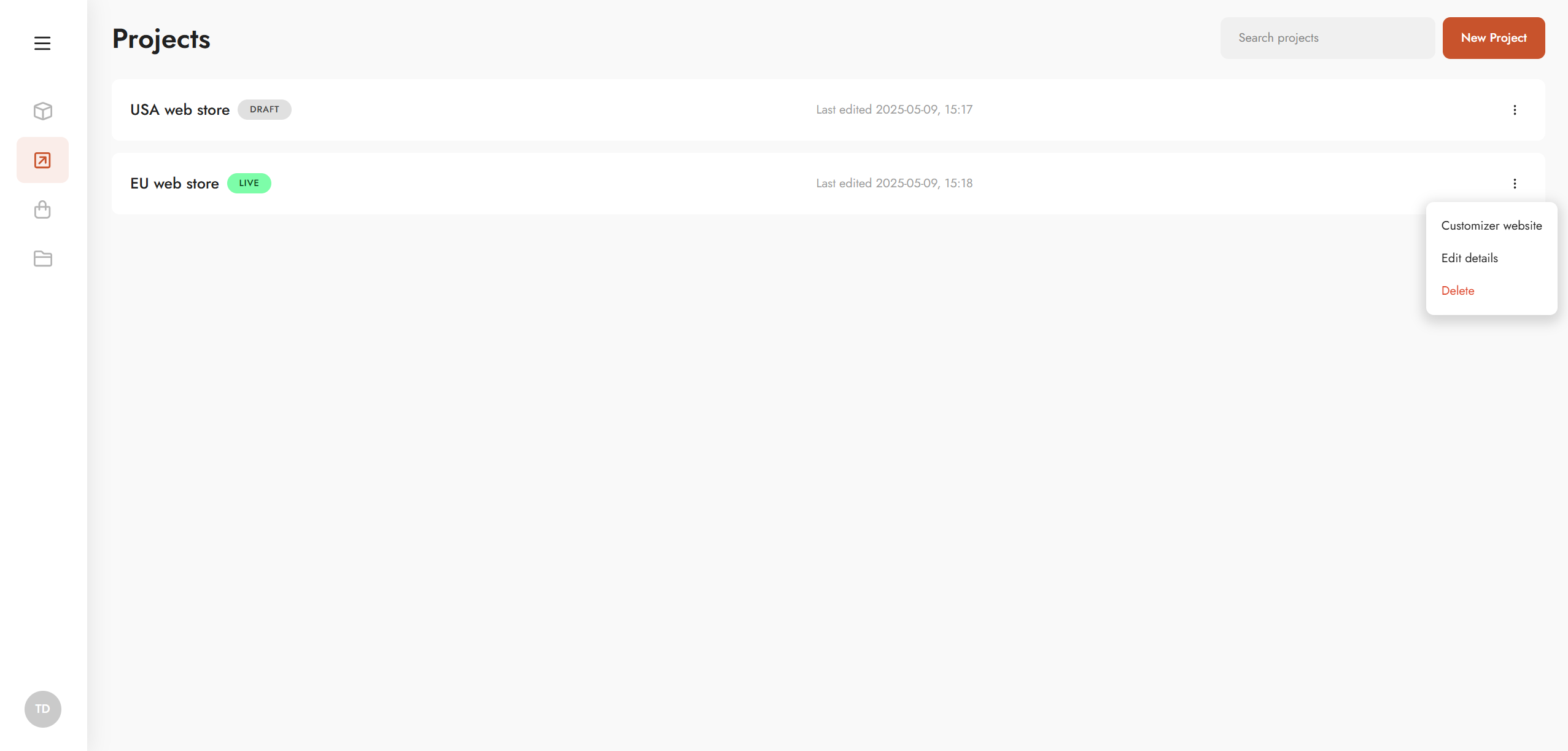
Project content menu
Customizer website
The customizer website is a dedicated TwikBot 5 feature, allowing to publish, view and share the product configurators through a live web URL, hosted by Twikit. This standalone web feature is typically used when you want to demo product configurators or avoid an integration within an existing website. More information on this feature can be found on Projects | Setup.
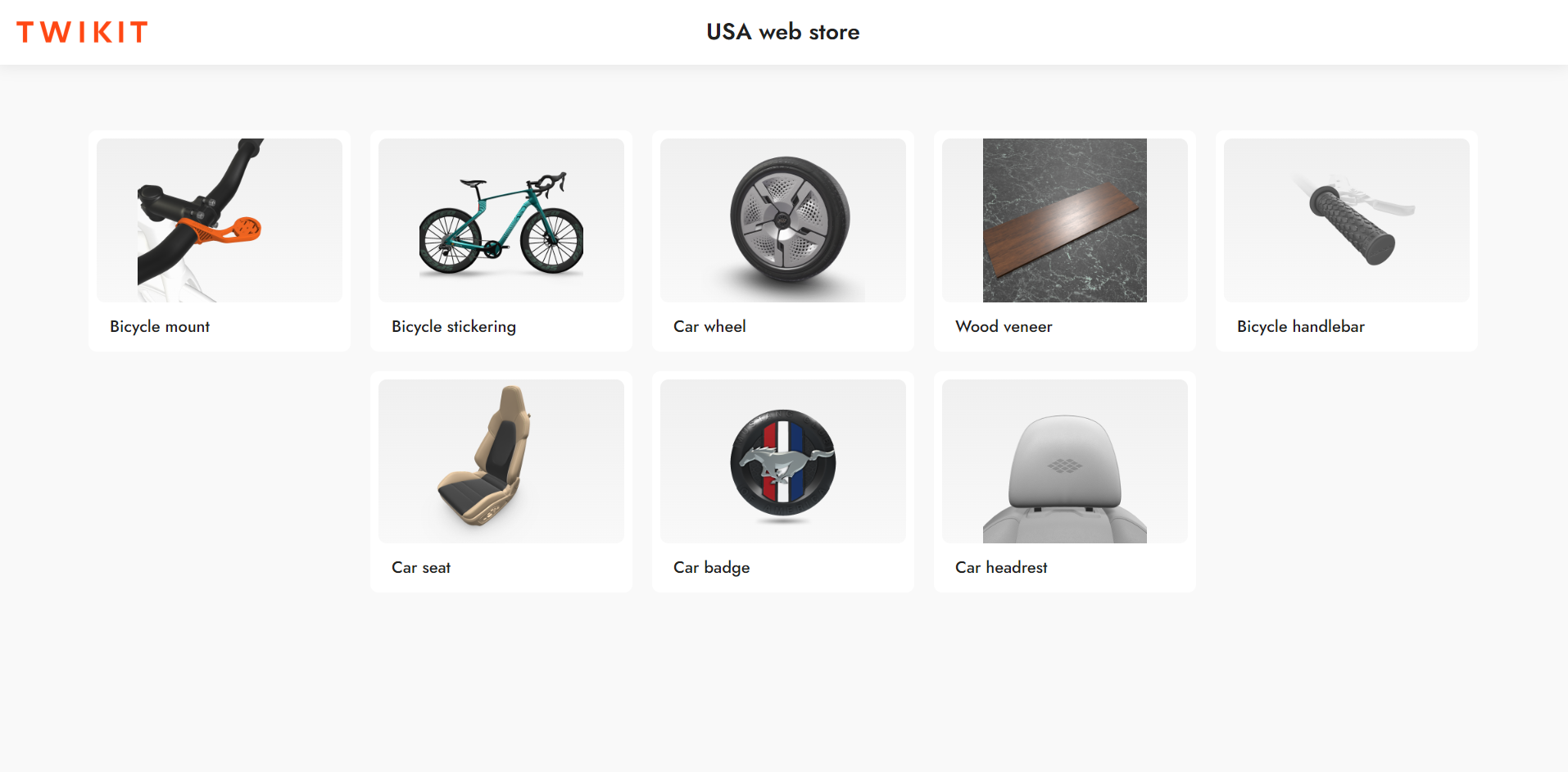
Customizer website
Editing project details
Modify the project's name and description.
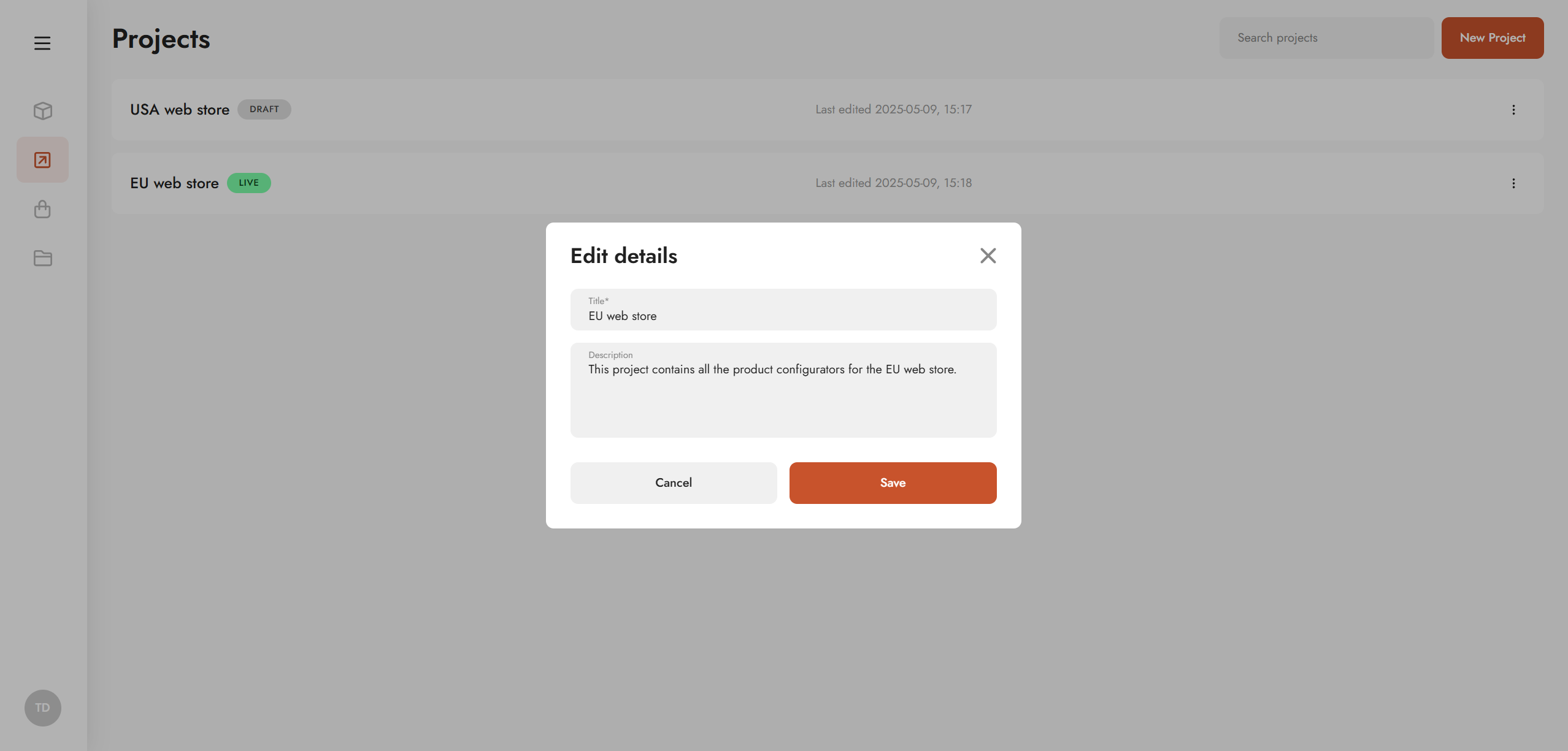
Editing project details
Deleting projects
Remove the project and all associated data.
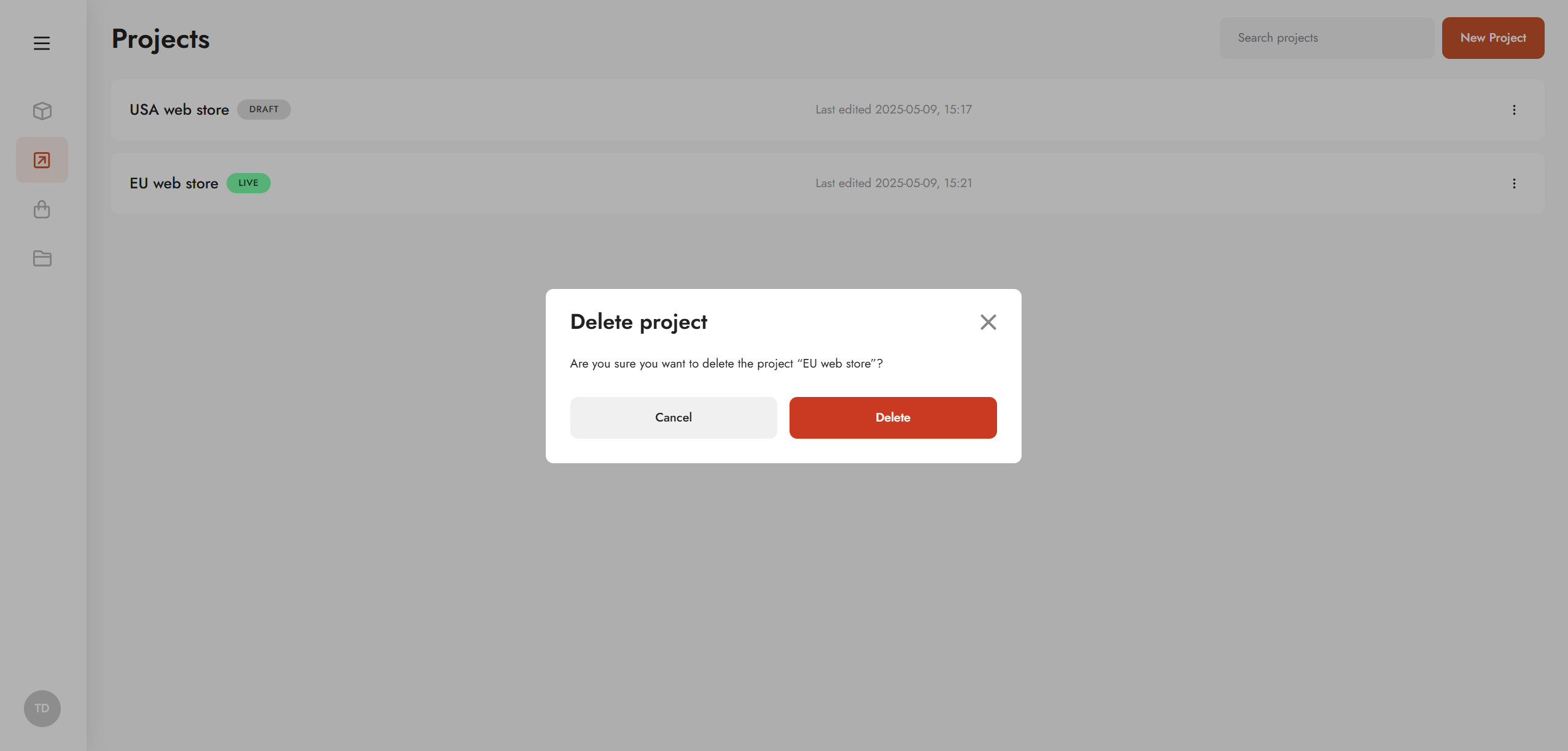
Deleting a project
.svg)