Products | Home
The Products module provides an intuitive dashboard with a comprehensive overview of all the products you've configured on the platform. Easily manage, customize, and preview the parameters of each product.
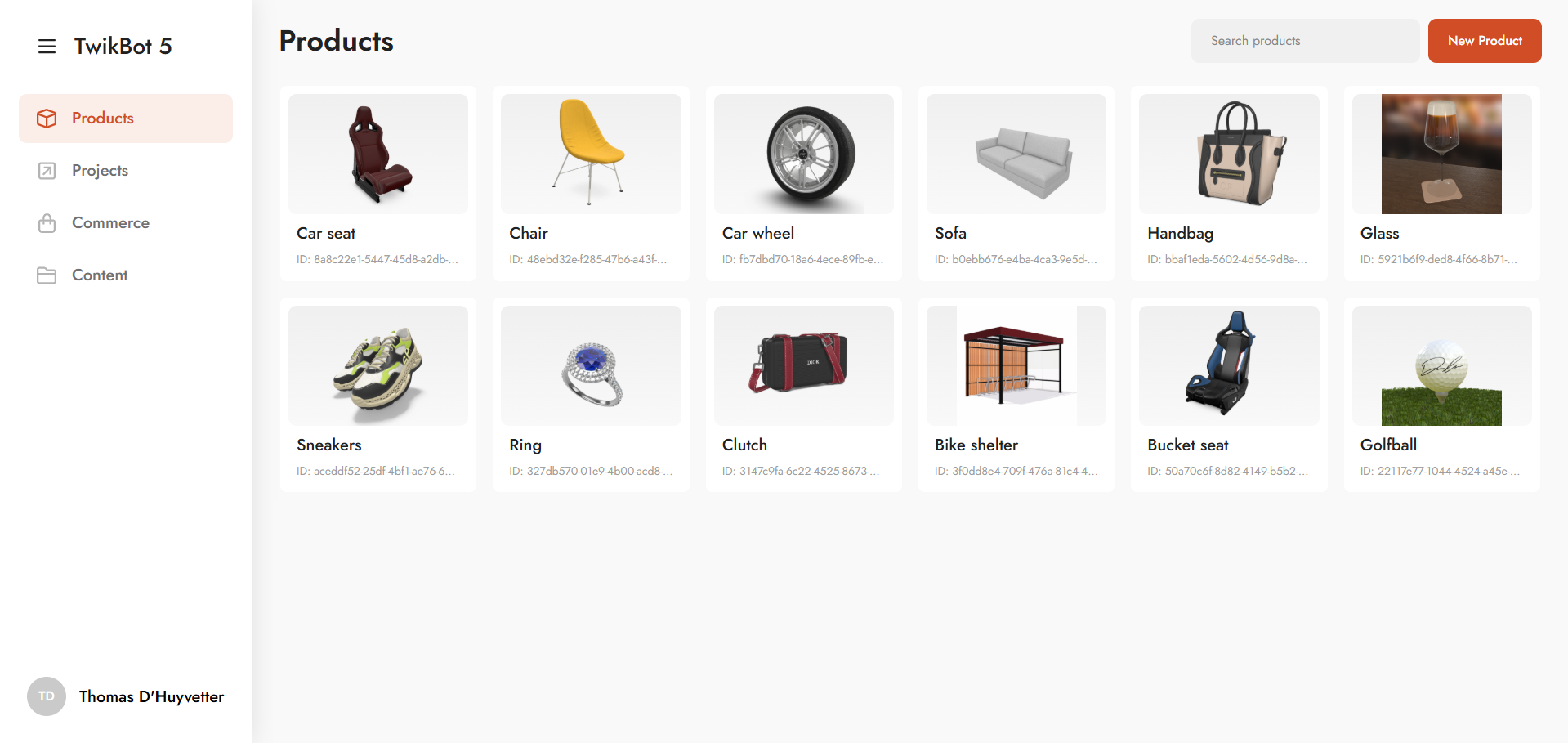
Products dashboard
Products Overview
The main interface showcases all products currently available. Efficiently navigate and select a product for deeper insights and actions.
Search products: Search products on name.
New Products: You can add new products to your catalogue via NEW PRODUCT.
For every new product, provide a product title and a brief description.
Once these details are entered, proceed to configure its features via Products | Setup.
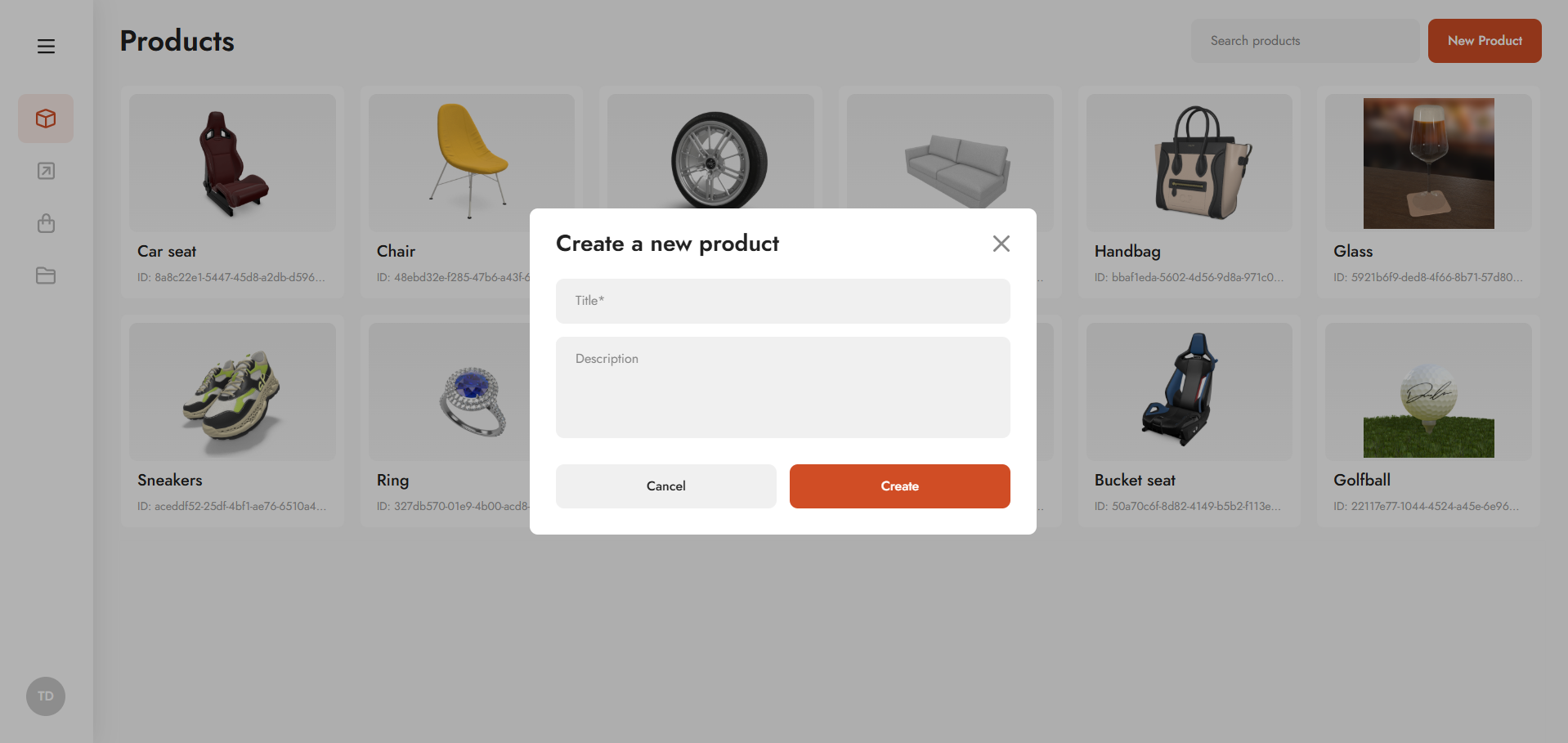
Create a new product
Existing Products: View and manage your current product range.
Each product comes with an array of options, accessible through the product context menu: PREVIEW, EDIT PRODUCT, EDIT DETAILS, and DELETE.
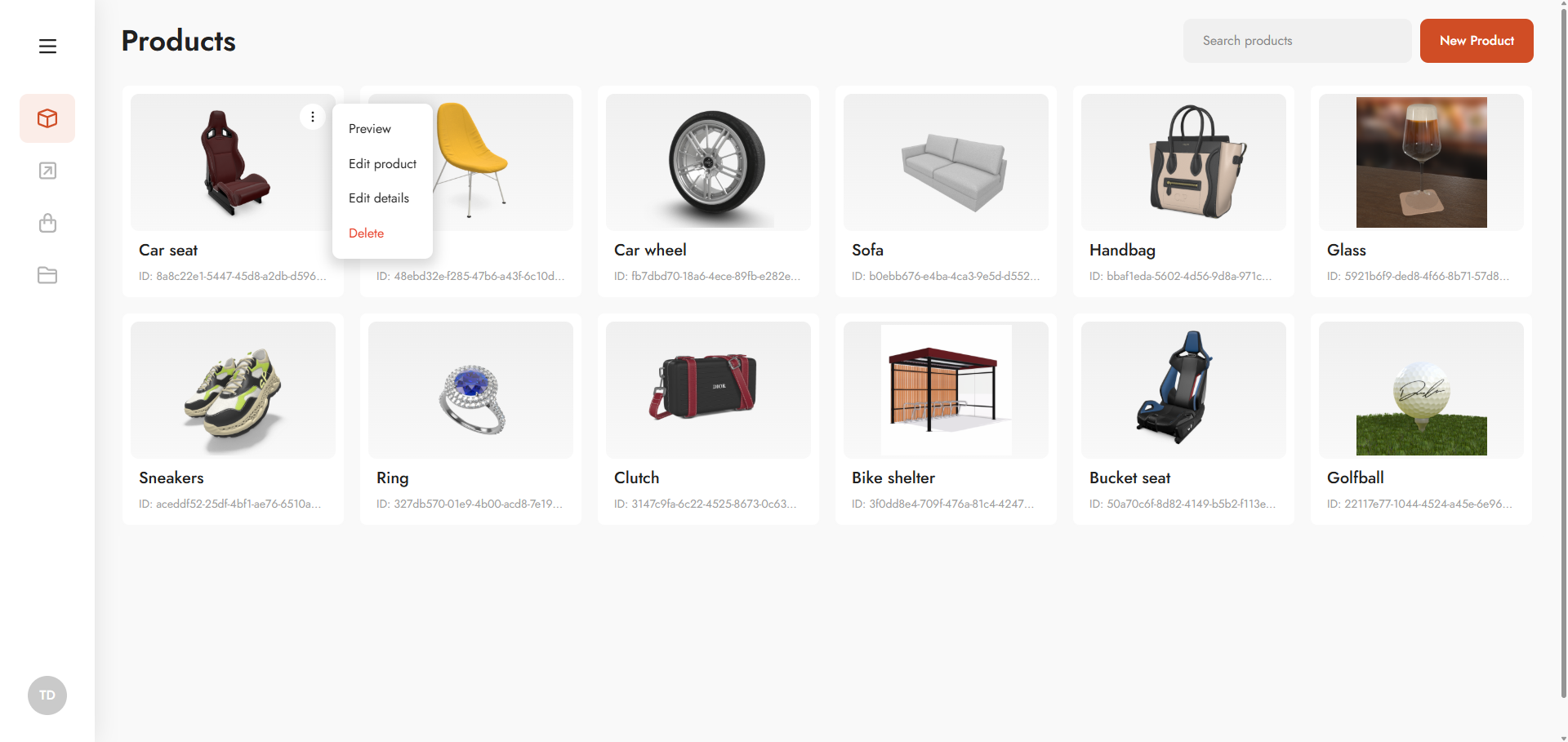
The product context menu
Detailed Product Actions
PREVIEW: Peek into how customers experience your product. This enables a real-time view mode of the product customizer and even permits the downloading of export data of specific configurations.
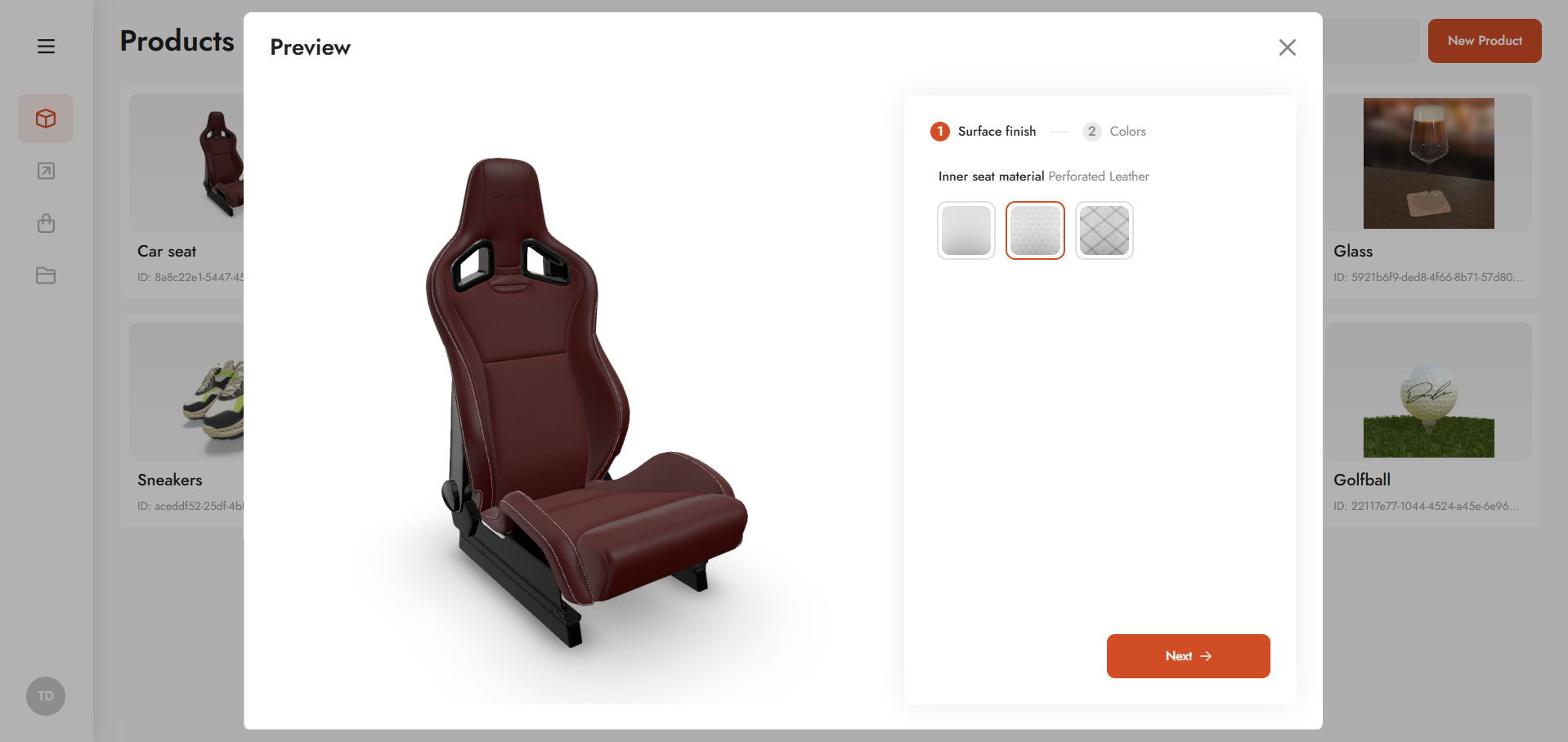
Preview your product configurator
EDIT PRODUCT: Want to redefine the product’s personalization journey? Dive into the Graph Editor, a state-of-the-art tool that visualizes and constructs the customer's interaction with the product. More details about this feature can be found in the Products | Graph editor.
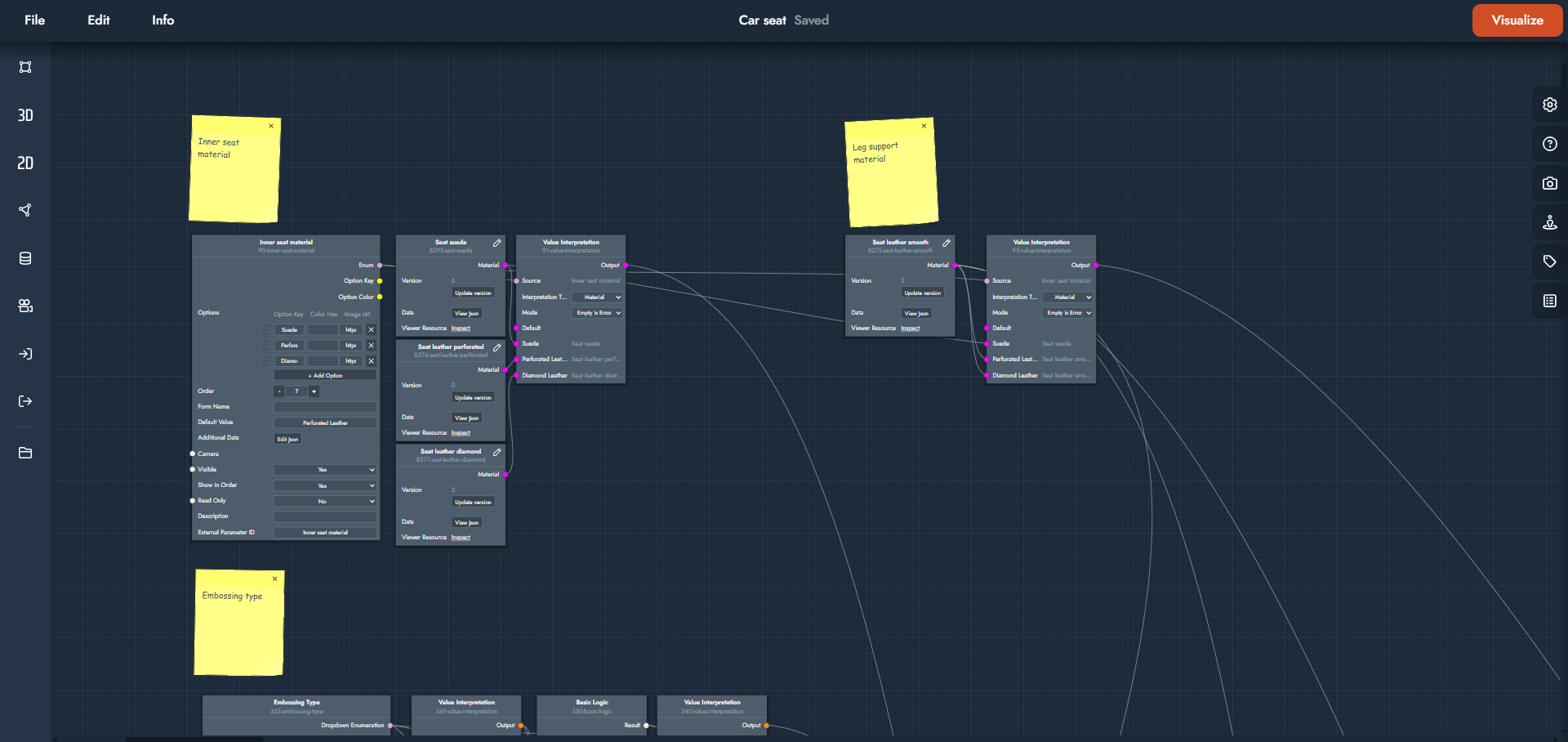
The graph editor
EDIT DETAILS: Enhance product metadata by updating its title and description.
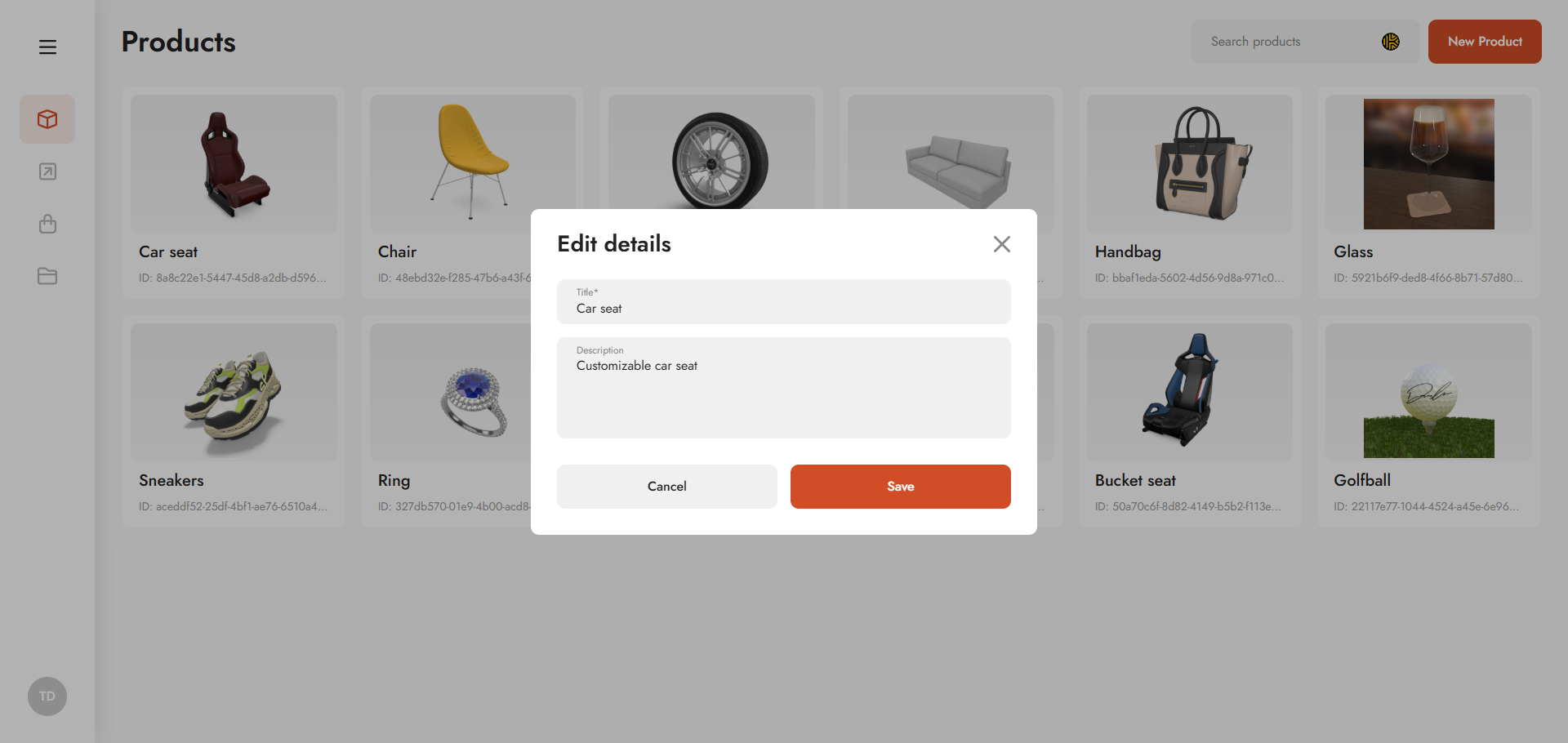
Edit details of your product
DELETE: Need to retire a product? Use this feature with caution as it will permanently remove the product and all associated data. Ensure that the product you wish to delete is not included in any project. For additional details about projects, please refer to the following section:Projects
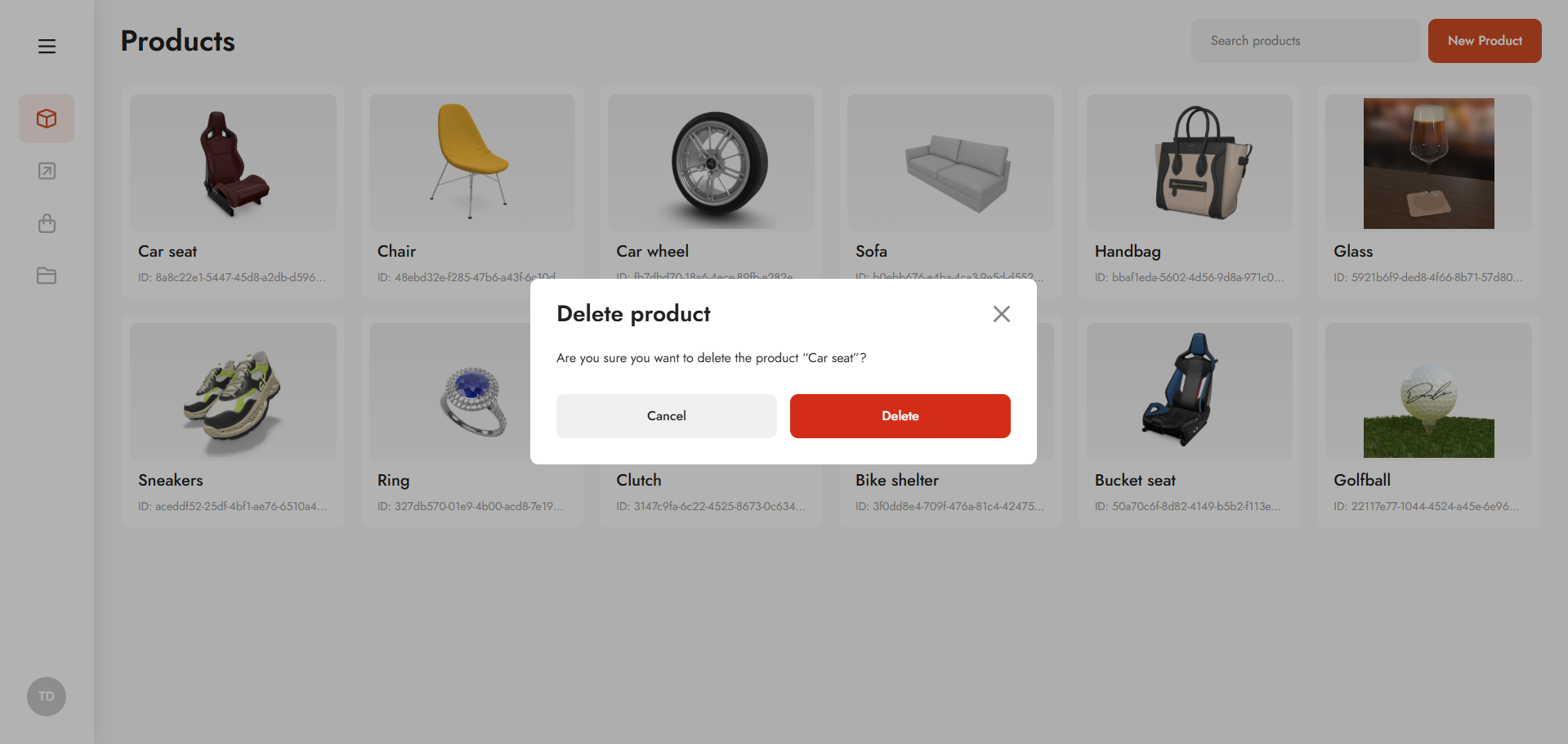
Deleting a product
.svg)