Products | Setup
Product setup section
The Product setup section allows you to define all product features and configure the full customization experience.
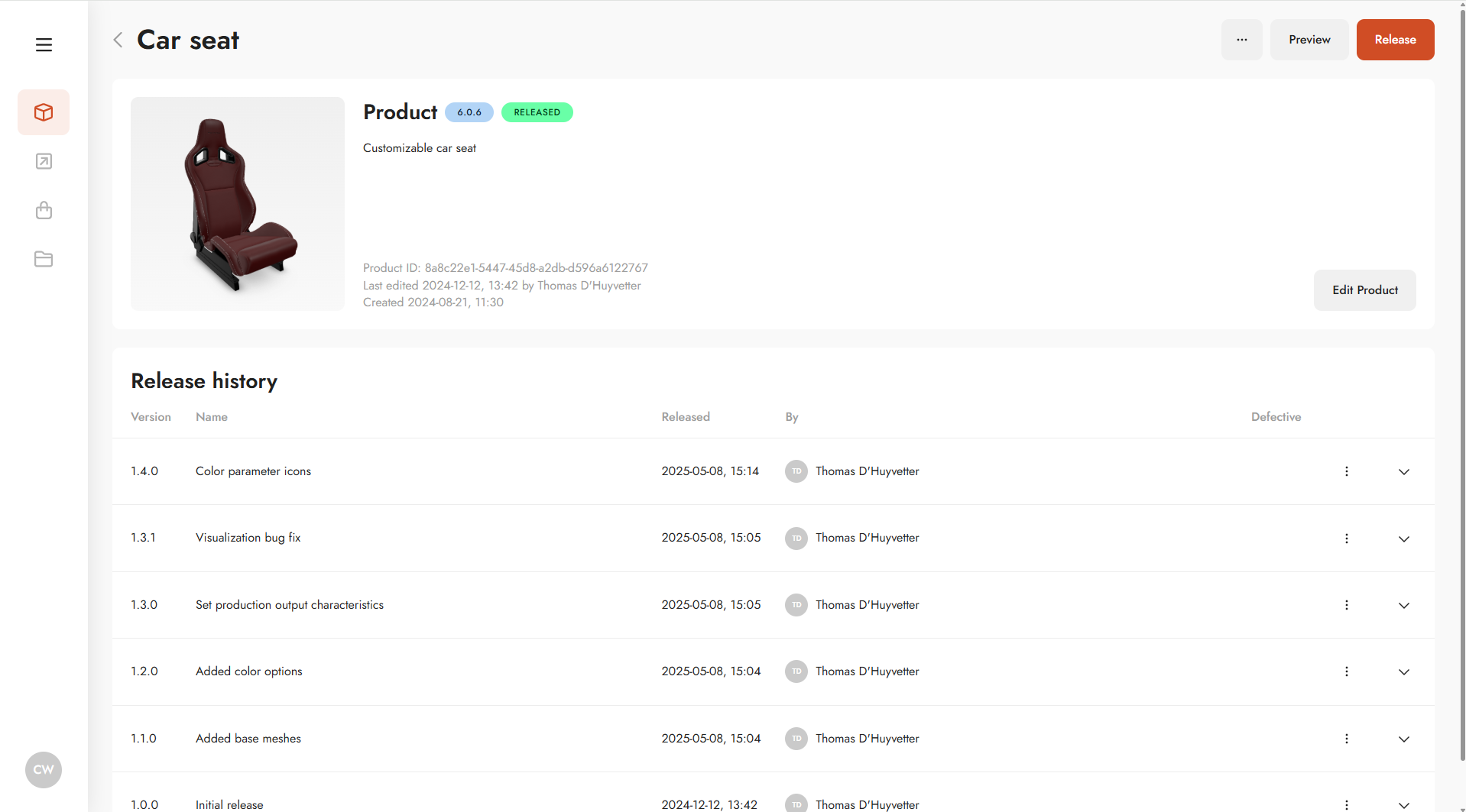
Edit product
Edit a product to configure parameters and build customization logic using the Graph Editor.
This is where you define how user inputs, geometry, logic, and outputs interact.
For a detailed explanation of how the Graph Editor works, seeProducts | Graph editor.
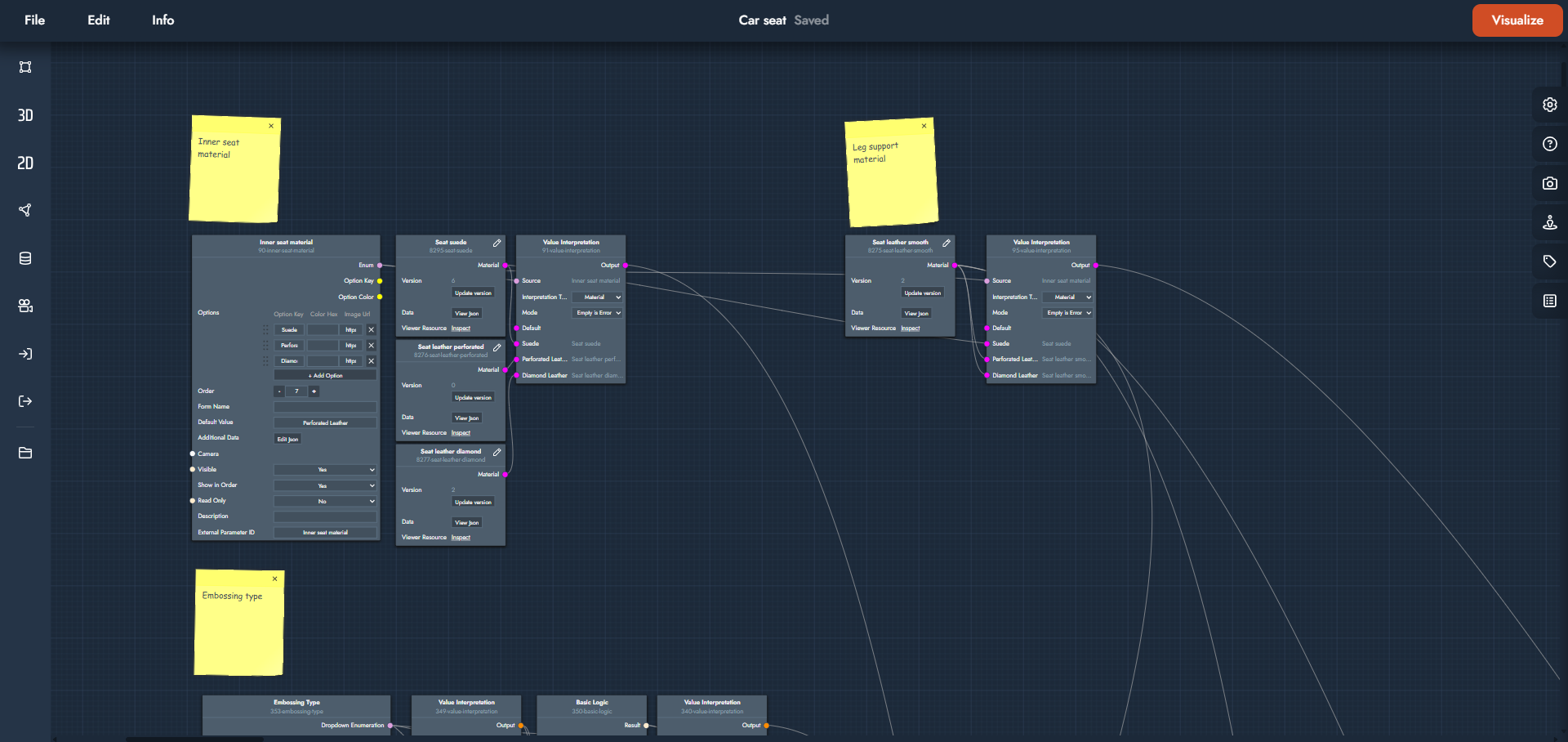
Graph editor
Graph Editor
The Graph Editor is used to connect customization options, define conditional logic, and configure manufacturing or export outputs based on customer selections.
Here you can:
Link inputs to geometry, materials, logic, and outputs
Define rules and dependencies between parameters
Prepare data and files required for production or export
Preview
Before releasing a product, review and verify its behavior in the preview environment.
Preview: Experience the configurator as an end user and verify that all options behave and appear as intended.
Download: Export configuration data to validate manufacturing outputs and test production workflows.
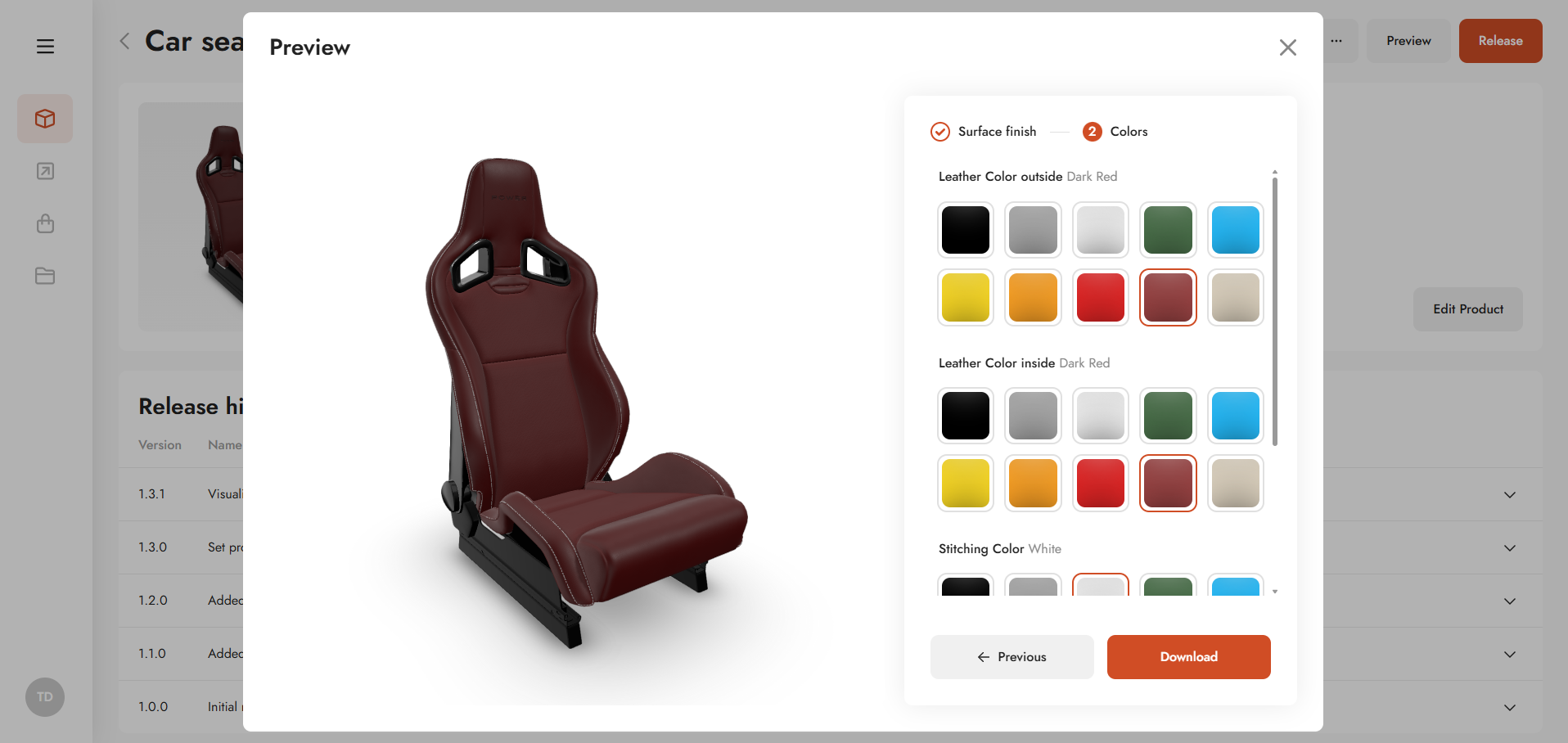
Product preview
Release
Release new updates or changes made to the product configurator blueprint to make them available for publishing.
The release process consists of:
Product Validation: Verify that all customization paths function correctly and without errors.
Product Publishing: Make the product publicly available. More information about publishing can be found underProjects.
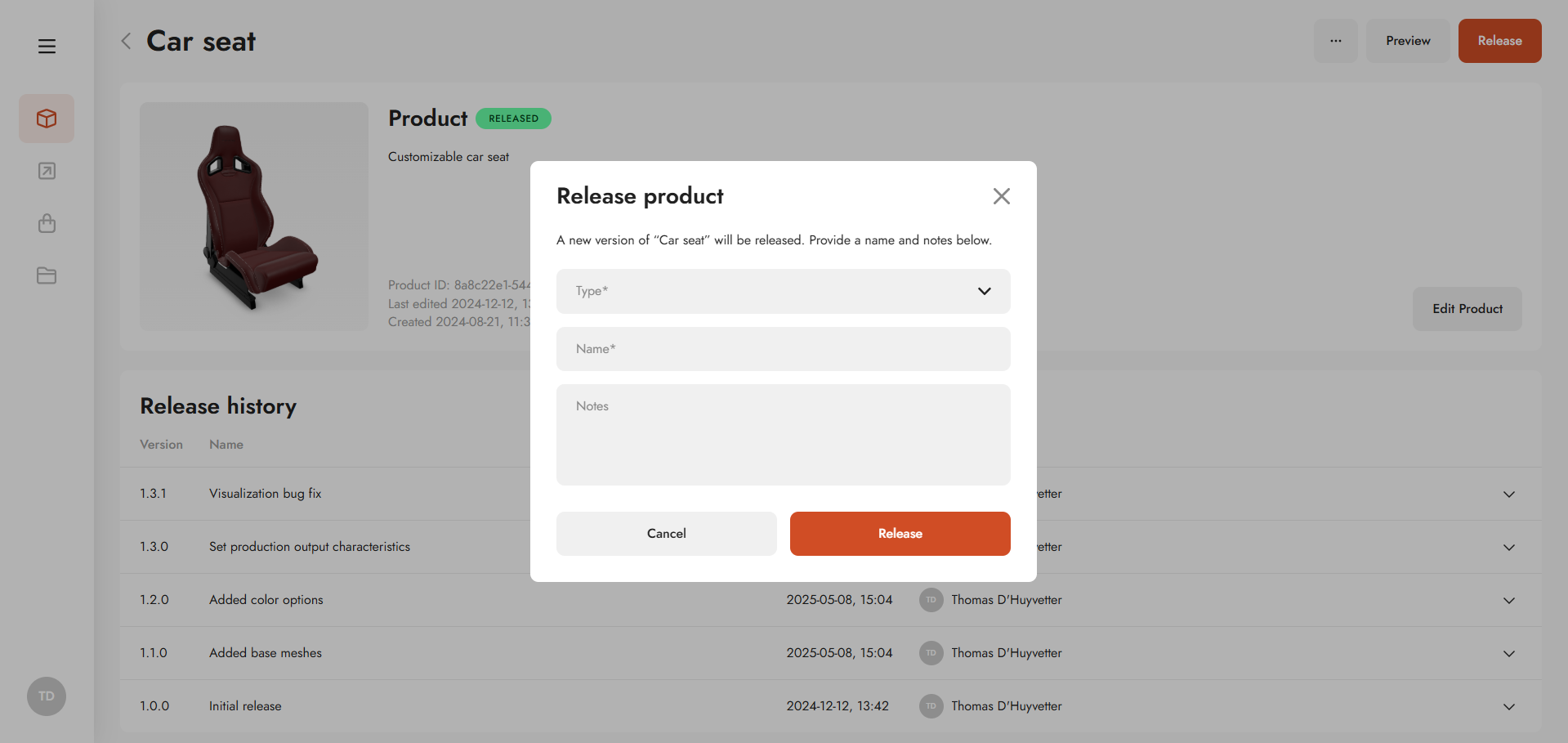
Release your product version
Release History
Each release creates a new version of the product within the Graph Editor. When releasing, select the appropriate version type:
Major: Introduces significant changes, such as new features or major structural updates.
Minor: Adds or adjusts functionality within existing features.
Patch: Applies small fixes or refinements without changing functionality.
Each version in the Release History is expandable and includes detailed release notes.
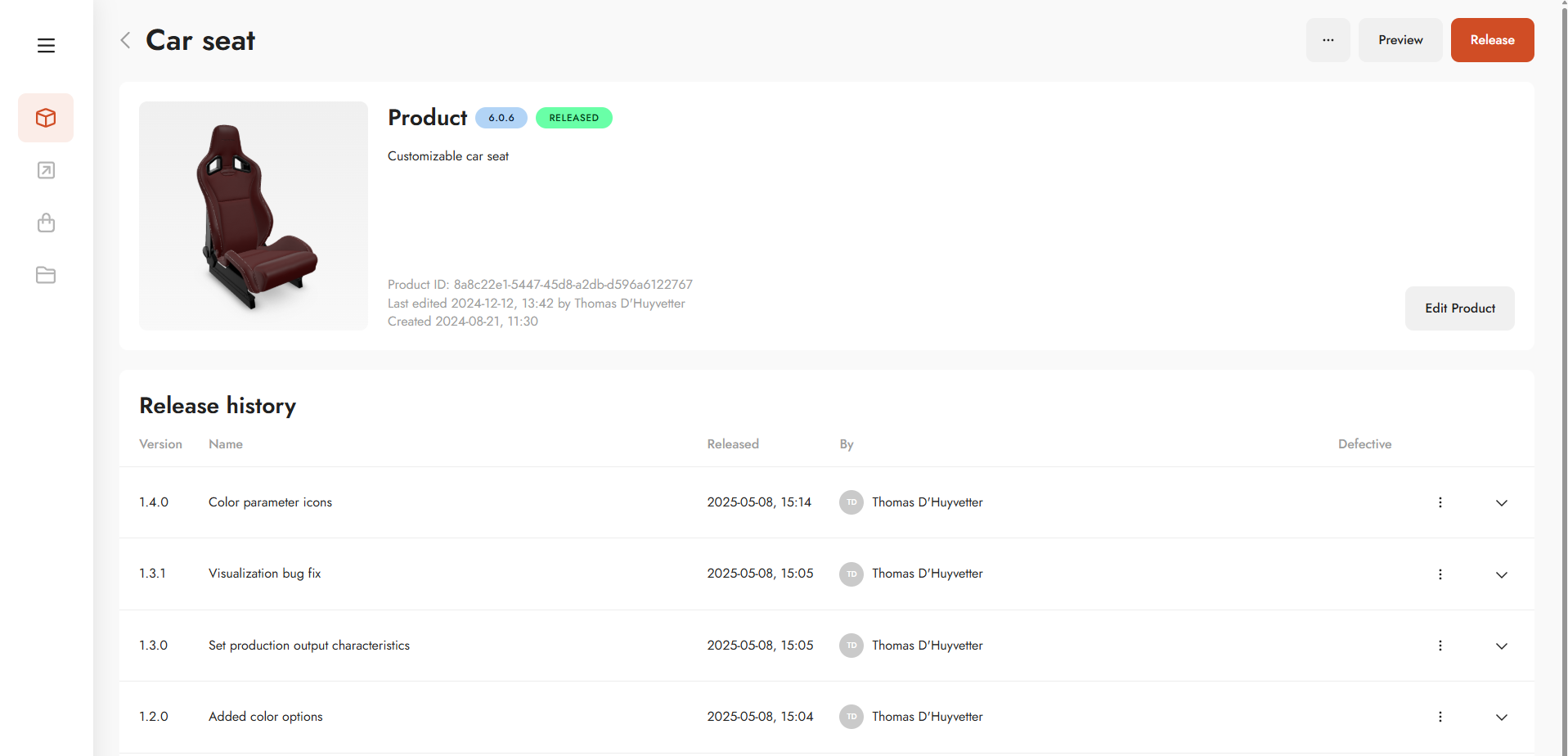
Contextual Menu
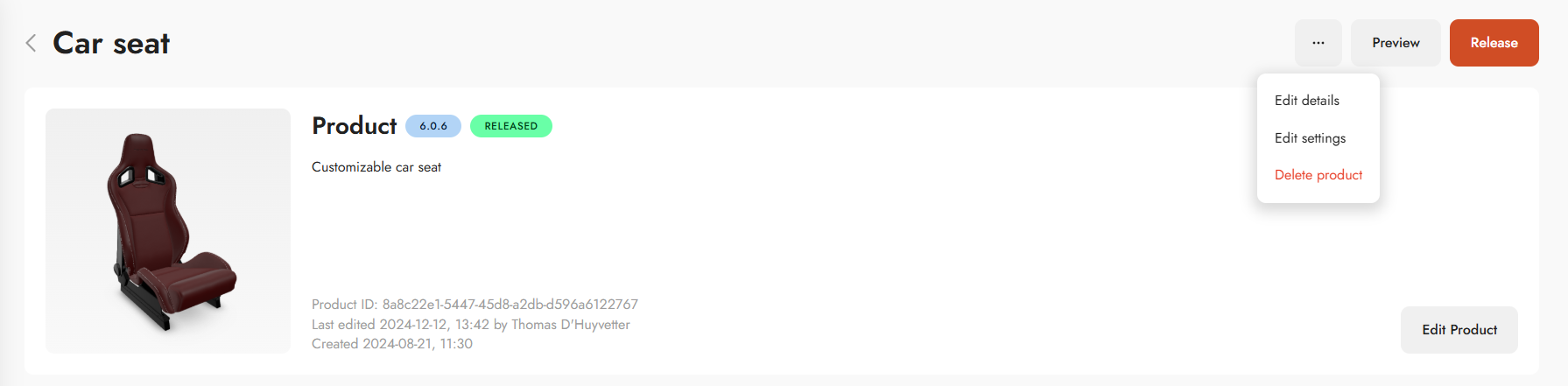
EDIT PRODUCT: Change the product title and description.
EDIT SETTINGS: Select the TwikBot version used by the product. Choosing latest ensures the product always runs on the newest stable version.
DELETE PRODUCT: Permanently remove the product.
.svg)