Commerce | Workflow dashboard
The Workflows dashboard provides a comprehensive view of all order workflows set within the platform. Order workflows streamline the management of incoming orders associated with a project such as:
Automated emailing
API connections with external third-party Manufacturing Execution Systems (MES)
Production data transfers
Other workflows
In the Project Setup (Projects | Setup), users can assign available order workflows to a designated project.
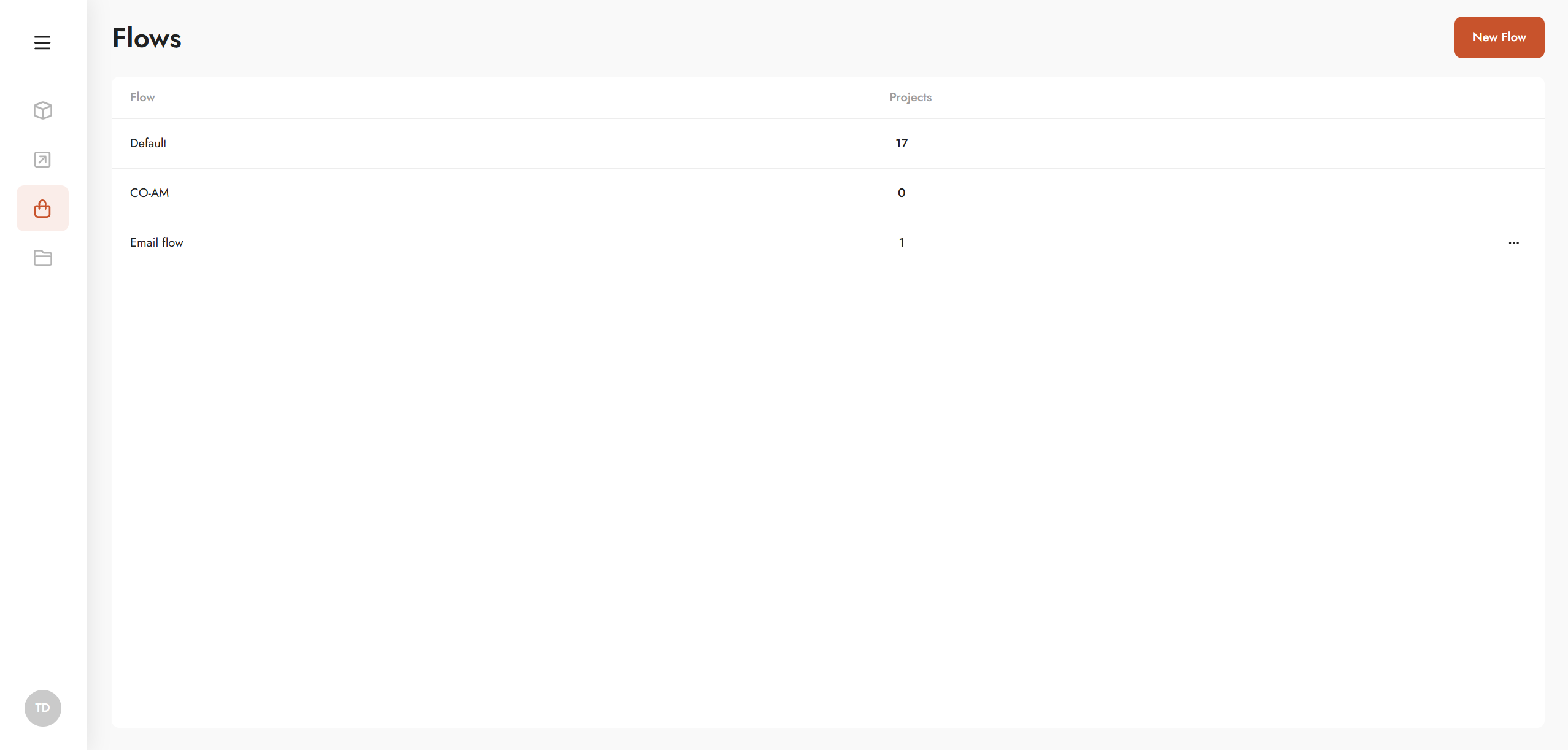
Workflow overview
Creating a new workflow
New order workflows can be initiated using the NEW FLOW button. Each flow must be named upon creation. A JSON editor is provided to configure a customized workflow for managing incoming orders.
More information on how to configure your order workflow in the JSON editor can be found on Workflows | Workflow setup.
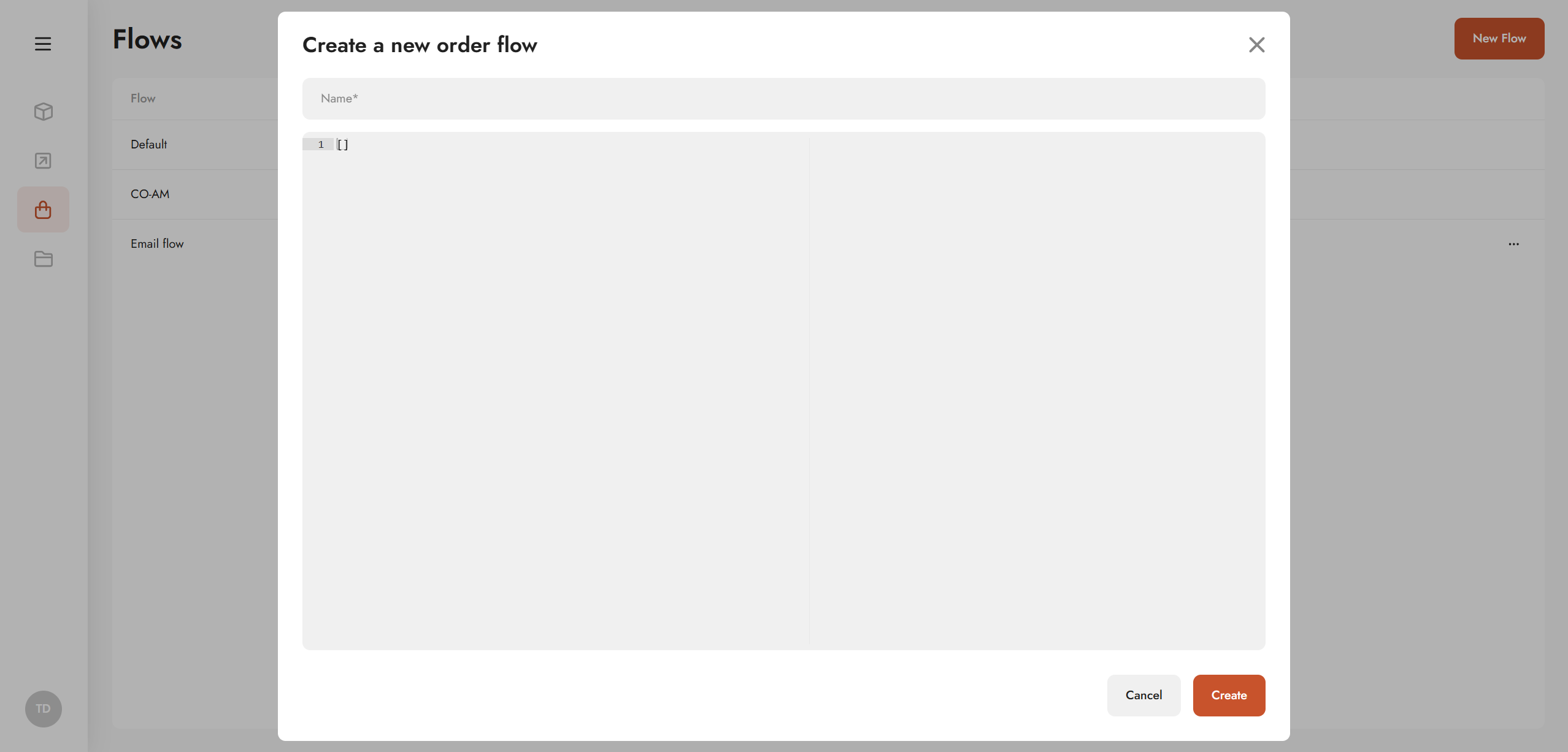
Creating a new Order workflow
Managing existing order workflows
Existing order workflows can be modified by accessing the context menu ... of a specific workflow.
Editing order workflow details
Existing order workflows can be modified by using the EDIT DETAILS option. Selecting this option opens the JSON editor for the chosen order workflow.
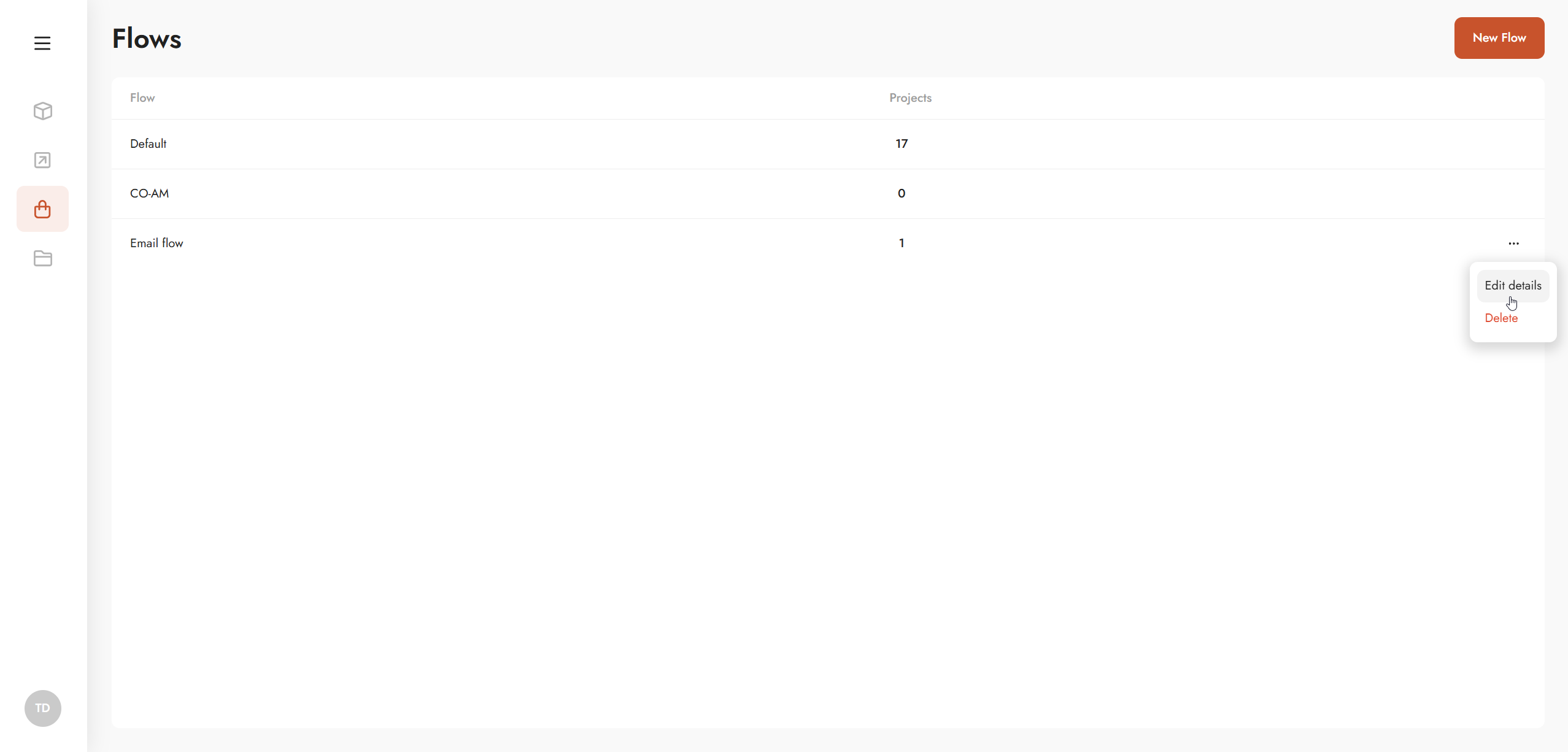
Editing existing workflows
Deleting order workflows
Existing order flows can be deleted by using the DELETE option.
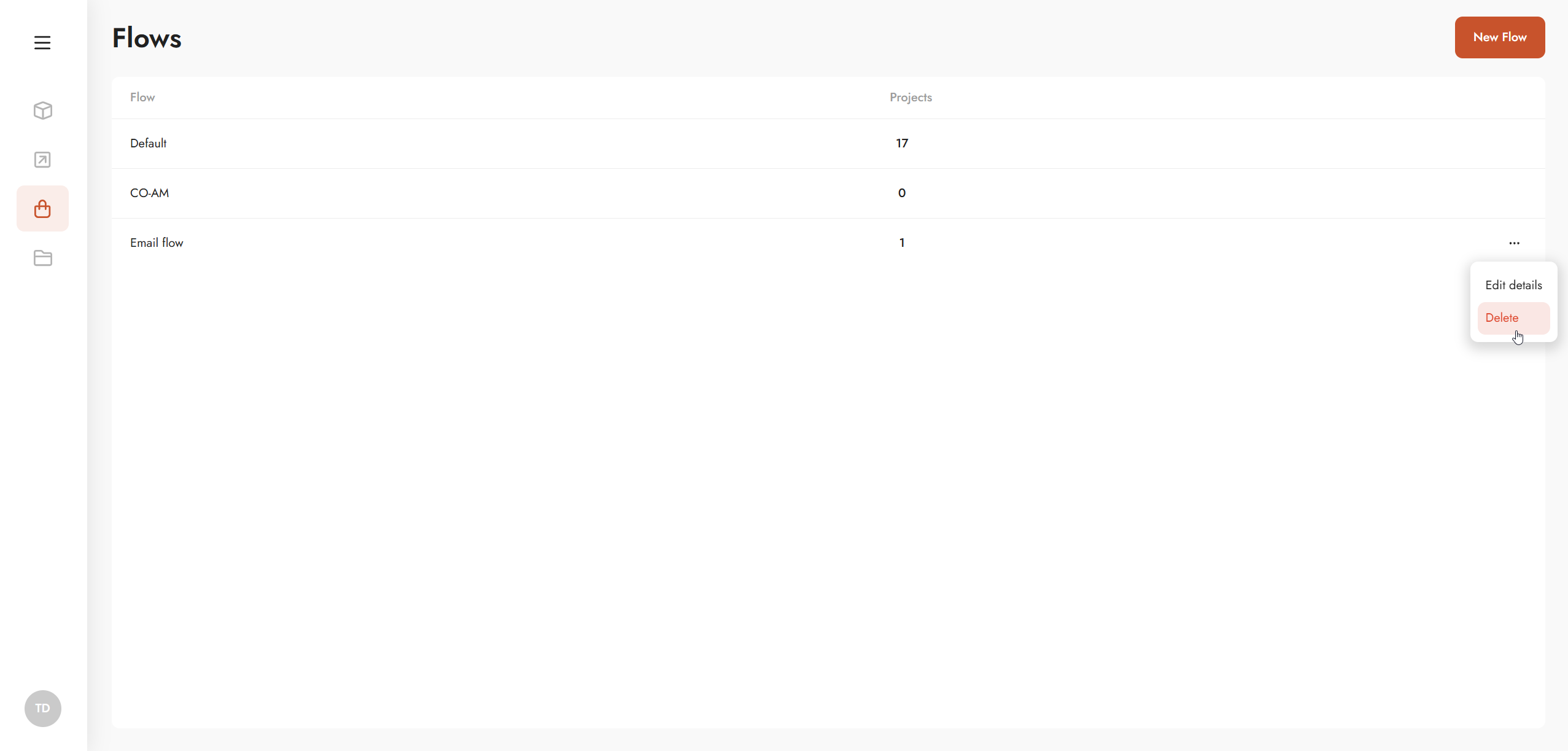
Deleting existing worklfows
Linked order workflows
When hovering over the PROJECTS column, you can see which projects are linked to the corresponding workflow.
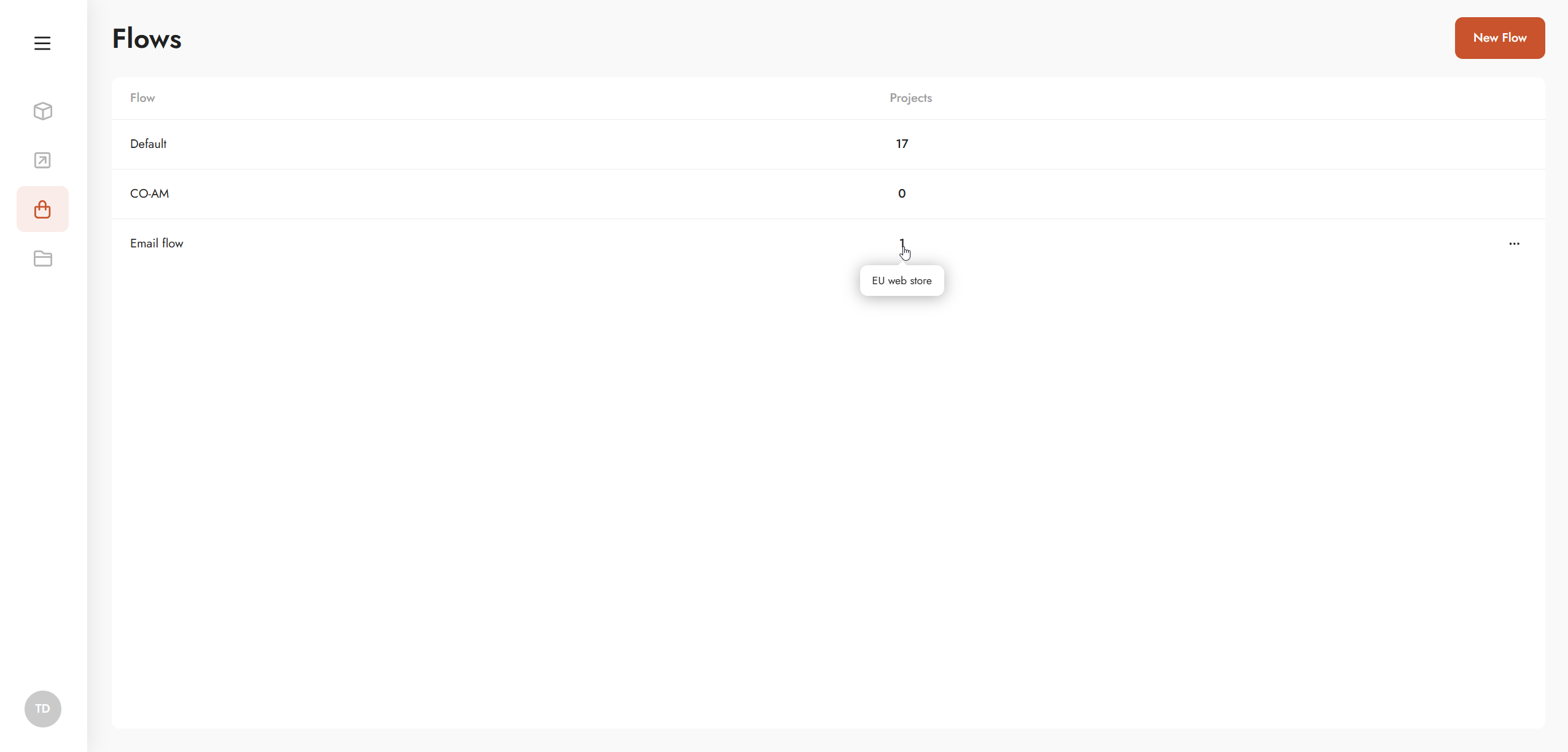
Linked projects
.svg)