Commerce | Order dashboard
The Orders dashboard provides a comprehensive view of all orders placed through live projects. Easily manage and locate specific orders using the Date or Search function at the top of the dashboard.
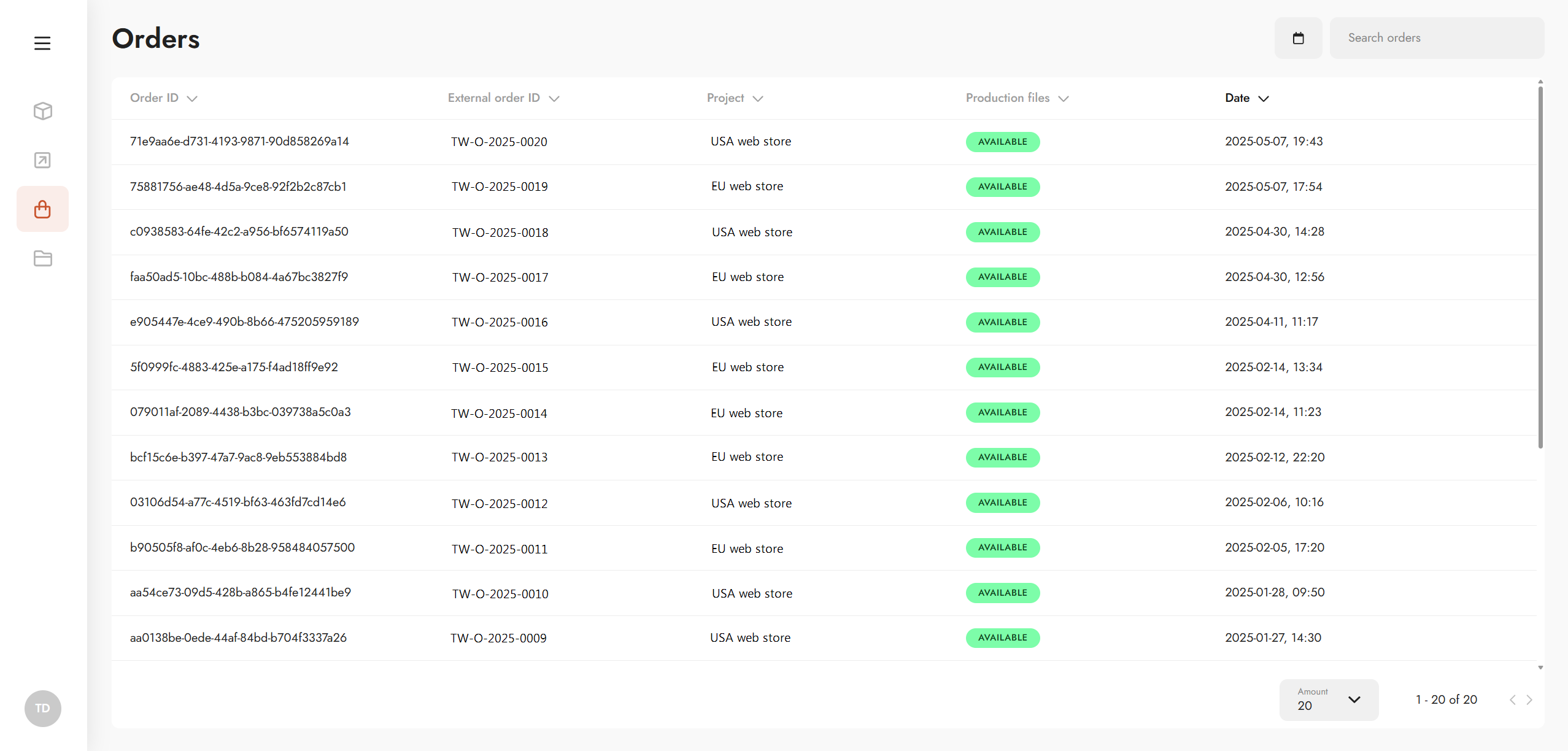
Orders dashboard
The Order dashboard is structured into five distinct columns:
Order ID
Displays a unique identifier for each order, generated by Twikit.
External Order ID
Allows to assign a custom order ID to each order.
Project
Categorizes each order under its respective project.
Production files
Shows the current status of the order’s production files, which can be:
Available - Production files are generated and ready.
In progress - Production files are currently being generated.
Failed - An issue has occurred, preventing the generation of production files.
Date
Indicates the date when the order was created.
For more detailed information on each order, simply click on the corresponding row. This action will direct you to a more detailed view. Additional information about handling and managing order details is available in Commerce | Order details.
.svg)