Settings | Camera stands
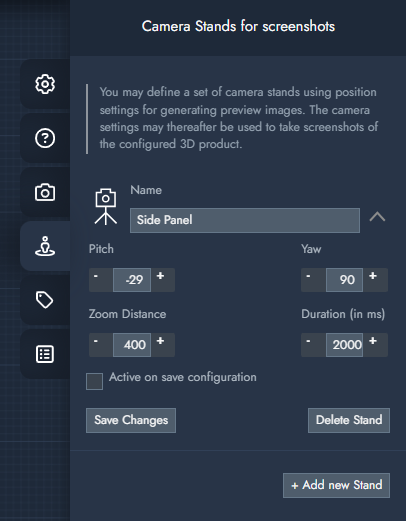
Camera Stands for screenshots
SETTING | DESCRIPTION |
|---|---|
Name | Gives the camera stand a name. This can be used to link a camera stand to a specific parameter. This is useful if you want to give extra attention to a certain part of the object that relates to a visible part of the product which the user is customizing. |
+ Add new Stand | Create a new Camera stand. |
Pitch/Yaw/Zoom Distance | Pitch: This setting adjusts the camera's upward or downward tilt. Yaw: This value manages the camera's left-to-right tilt. Zoom Distance: This controls the distance between the camera and its focus point. |
Duration (in ms) | This value specifies the speed at which the camera eases from its current position to a new one. |
Active on save configuration | Enabling this setting triggers a preview image after a configuration is saved. Alternatively, the default camera position is used. Note: When using multiple camera stands, it is recommended to enable this setting on only one of them. |
.svg)