Resources | Supported file types
3D data
The graph editor operates most effectively when 3D data meet the following requirements.
Input | Requirements |
File type | .obj, .GLTF, .GLB |
File size | Max 100mb |
Scale | When relevant, ensure to use the appropriate scale required for manufacturing. |
Output | Requirements |
File type | .stl or .obj |
File size | Unlimited |
Additional requirements | ||
Visualization purposes | Manufacturing purposes | |
|---|---|---|
Mesh characteristics |
|
|
Mesh file size | Below 5Mb is advised for fast loading | Max 100mb |
Topology | Topology and polygon count optimized for visualization | Topology and polygon count optimized for production |
Digital materials |
| Not applicable |
Examples | 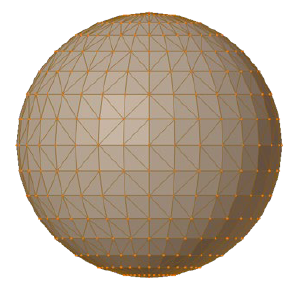 | 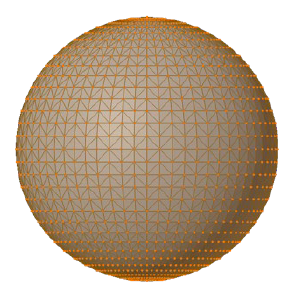 |
2D data
The graph editor operates most effectively when 2D data meet the following requirements.
Input | Output |
Vector (.svg) | 2D shape (.svg, .pdf, .dxf) |
Colormap (.png, .tif, .tiff, .bmp) | Colormap (.png, .bmp, .tif, .tiff) |
Monomap (.png, .tif, .tiff, .bmp) | Monomap (.bmp, .png, tif, .tiff) |
Font (.ttf) | Fonts cannot be exported, they are merely used to be visualized in 2D or 3D and then exported as such, if needed. |
Category | Requirement |
|---|---|
Icons & Logo’s | |
File type | Recommended: Vector file format (.svg) Other: Any common image format (.jpeg, .png) |
Image quality | Make sure the image quality aligns with the intended application and production specifications. Vector files must have closed paths and should avoid stacked or overlapping anchor points. |
Scale | When relevant, ensure to use the appropriate scale required for manufacturing. |
Material resources | |
File type | Recommended:
Minimum: Reference images in any standard image format, including .jpg, .png and others. |
Image quality | Recommended: Square resolution with a pixel amount in width & height of a power of 2 (eg. 1024, 2048, 4096…) Minimum: Use a resolution that is sufficiently high to enable realistic visualization of materials. |
Examples | 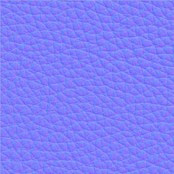  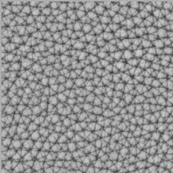 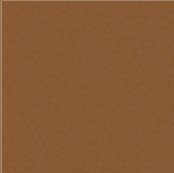  |
Environments | |
File type | Recommended: High Dynamic Range Images with 16 or 32-bit information in .exr, .hdr… Minimum: Environment maps with 8-bit information in any common image format (.jpg, .png) |
Image quality | Recommended: 4096 x 2048 pixels in equirectangular format. Minimum: 2048 x 1024 pixels in equirectangular format. |
Twikit library | |
Background templates | |
File type | Minimum: Any common image format (.jpg, .png) |
Image quality | Recommended: Width of 2048 pixels or more. Minimum: Width of 1440 pixels |
.svg)