Navigation menu
Overview
The navigation menu serves as a central point to access the platform's main modules. It is designed to offer a seamless transition between different sections and to adapt to various workspace requirements.
Modules
The navigation menu primarily allows users to access three key modules:
PRODUCTS: Where users can view and manage their product offerings.
PROJECTS: Dedicated space for users to manage their ongoing projects.
COMMERCE: A section to handle customer orders and related processes.
CONFIGURATIONS: A section with an overview of all saved configurations.
QUOTATIONS: A section with an overview of all your quotation requests.
ORDERS: A section with an overview of all your customer orders.
WORKFLOWS: A section to handle the workflow of an incoming order.
CONTENT: Manage product resources used in product configurators.
RESOURCES: A section to create, edit or remove product resources.
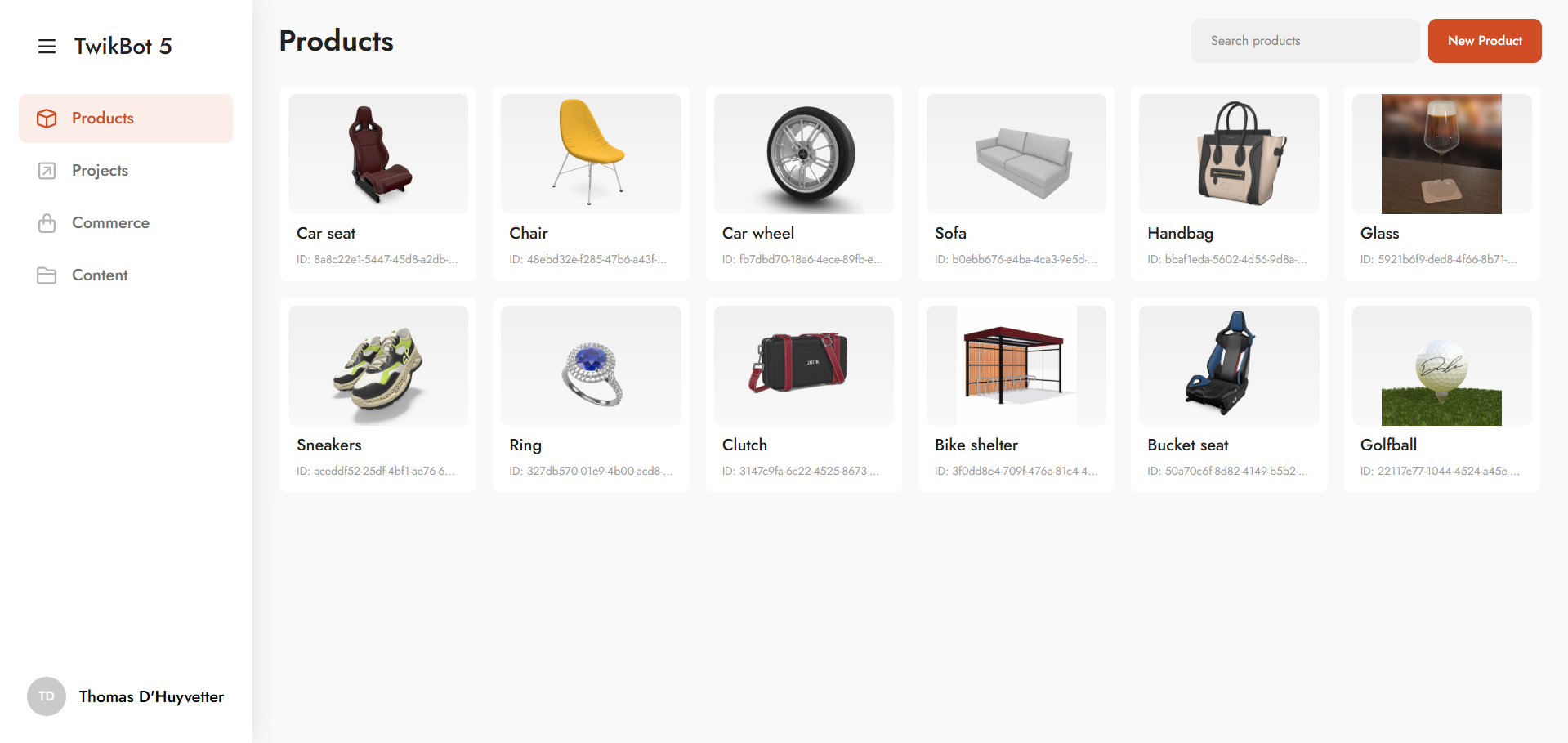
Navigation menu with the selected Products module
Collapsing and Expanding the Menu
To provide a flexible workspace, users can adjust the navigation menu's visibility:
Click on the ☰ icon (located at the top) to toggle between the expanded and collapsed states.
In its collapsed state, the menu narrows, displaying only the module icons for a wider workspace.
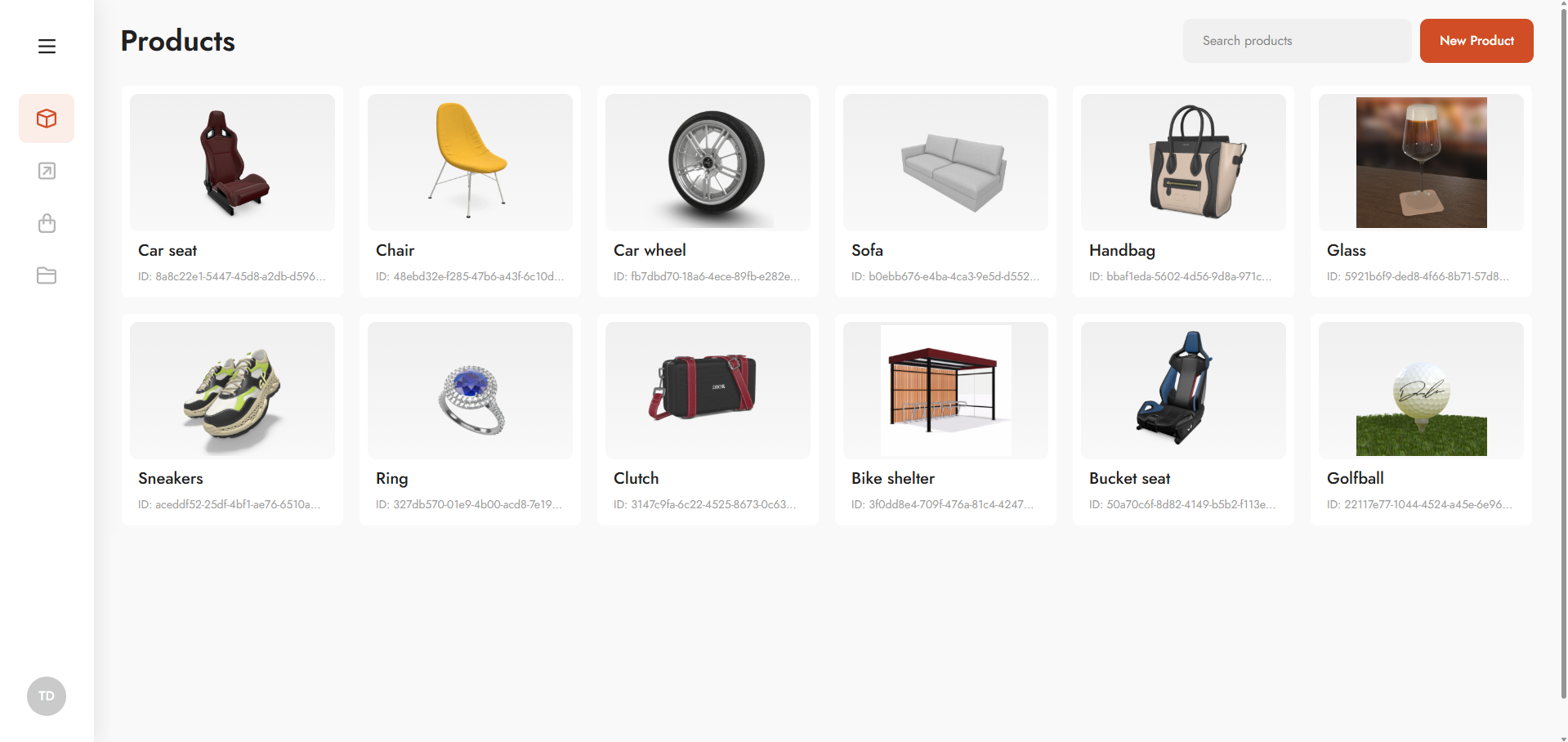
The collapsed state of the Navigation Menu.
Account Section
Situated at the bottom of the navigation menu, the account section offers personalization settings and platform-related information:
ORGANIZATION: A dropdown showing the active organization and allowing to switch organizations.
LOGOUT: Safely end the current session and exit the platform.
PRIVACY POLICY: Detailed guidelines on how user data is managed and protected.
TERMS AND CONDITIONS: The governing rules and regulations for using the platform.
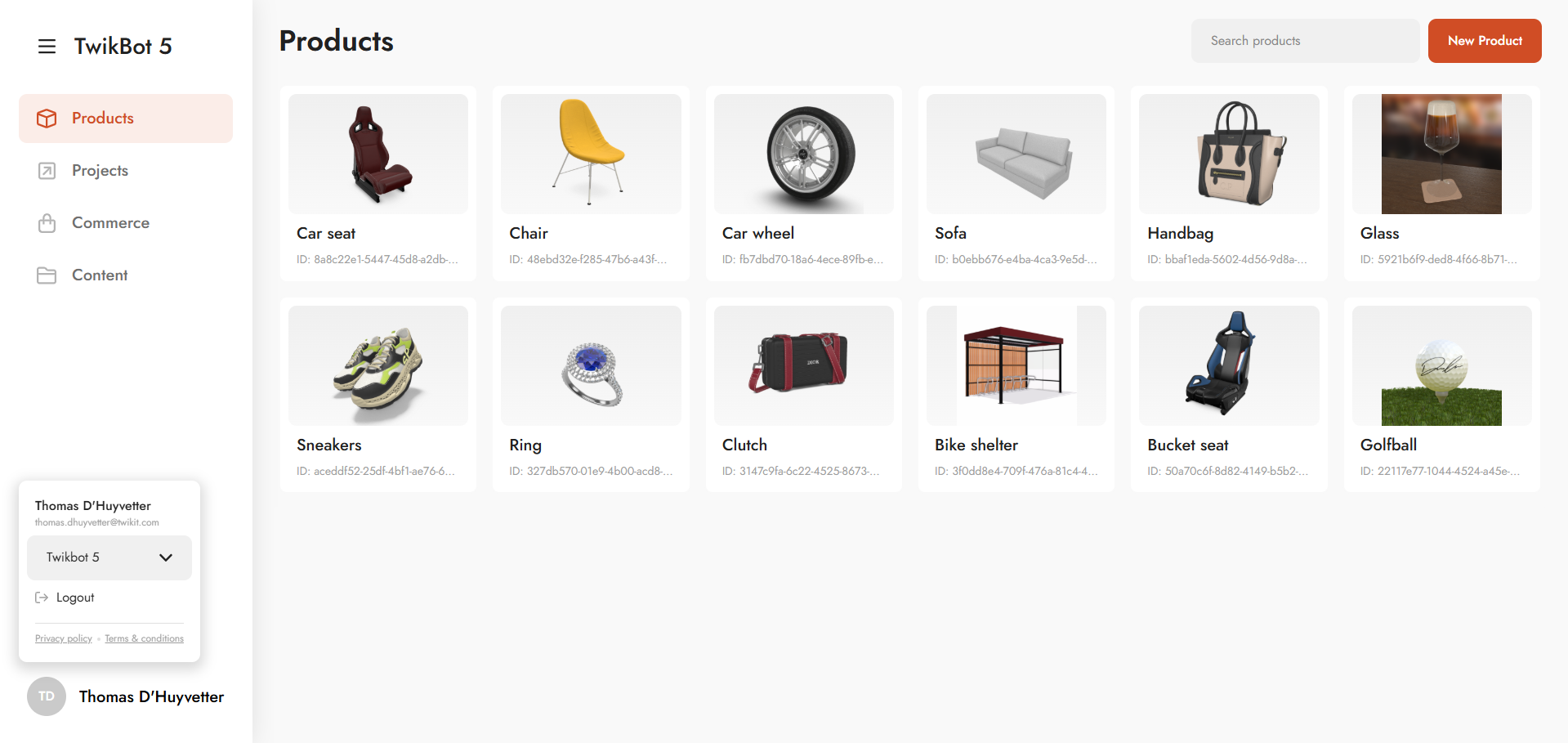
The Account section with the options highlighted.
Tips
Always ensure to log out after completing your tasks for enhanced security.
Read the Privacy Policy and Terms and Conditions to understand your rights and responsibilities on the platform.
.svg)