Login
User account
Upon completion of the User registration procedure, Twikit will generate a distinct account for each user. Our dedicated team will directly engage with each user to ensure a smooth onboarding experience.
Login
You can access the Twikbot 5 platform at https://platform.twikit.com/. To log in, visit the Login page and enter the credentials you received from Twikit.

Login
Multi-Factor Authentication (MFA)
For security purposes, Multi-Factor Authentication (MFA) is enabled by default on the TwikBot 5 platform.
This additional layer of protection helps safeguard your account and sensitive project data, ensuring secure access at all times.
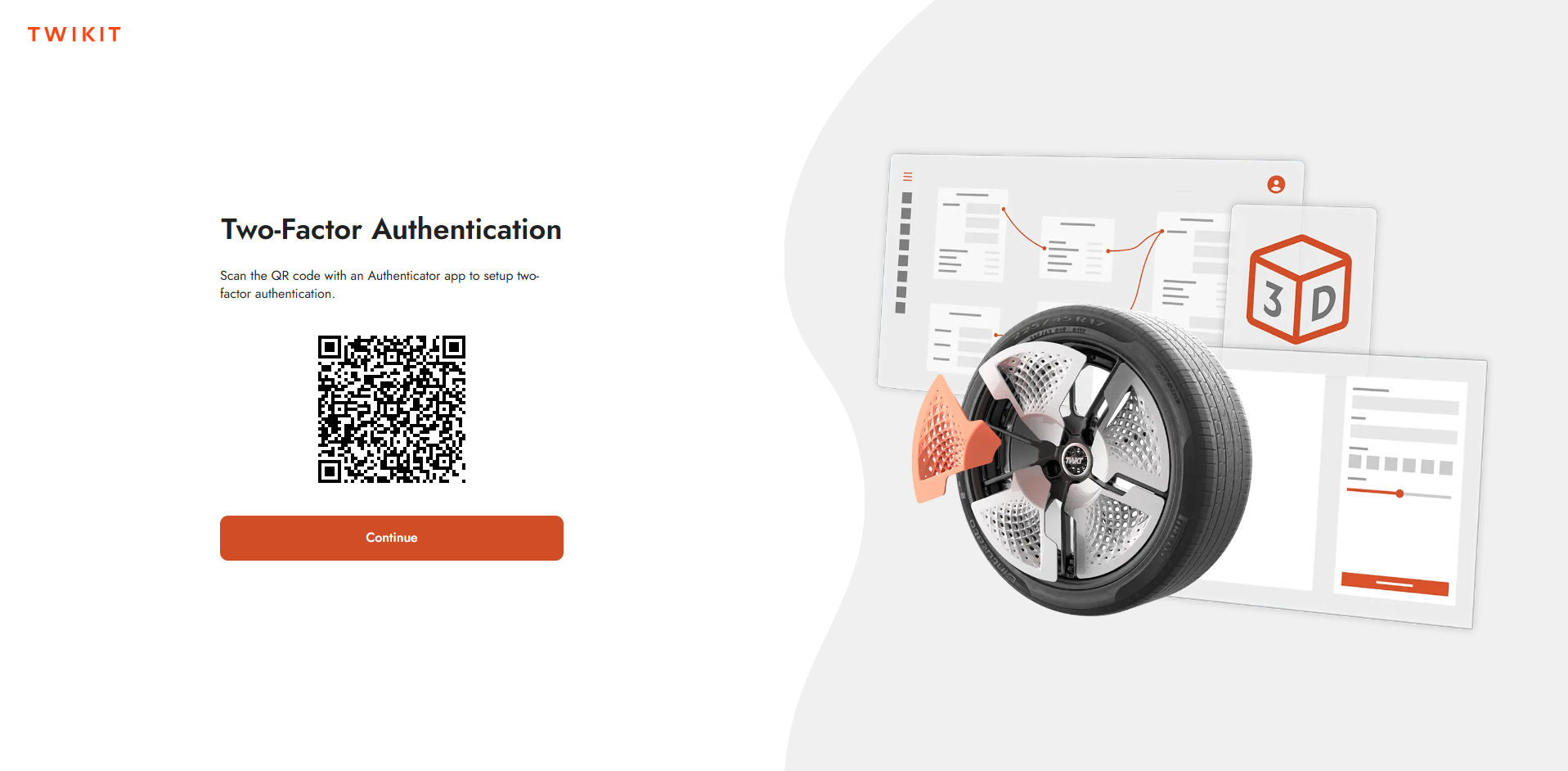
MFA
The setup process is quick and easy, requiring just a few minutes to complete, and will be mandatory to continue using the platform:
Log in to TwikBot 5 with your account credentials.
You’ll be guided through the MFA setup process, which requires using an authenticator app of your choice (e.g., Google Authenticator, Authy, Microsoft Authenticator).
Follow the on-screen instructions in TwikBot 5 to link your account with the app.
Logout
To log out, navigate to the account details area found at the bottom of the navigation menu.
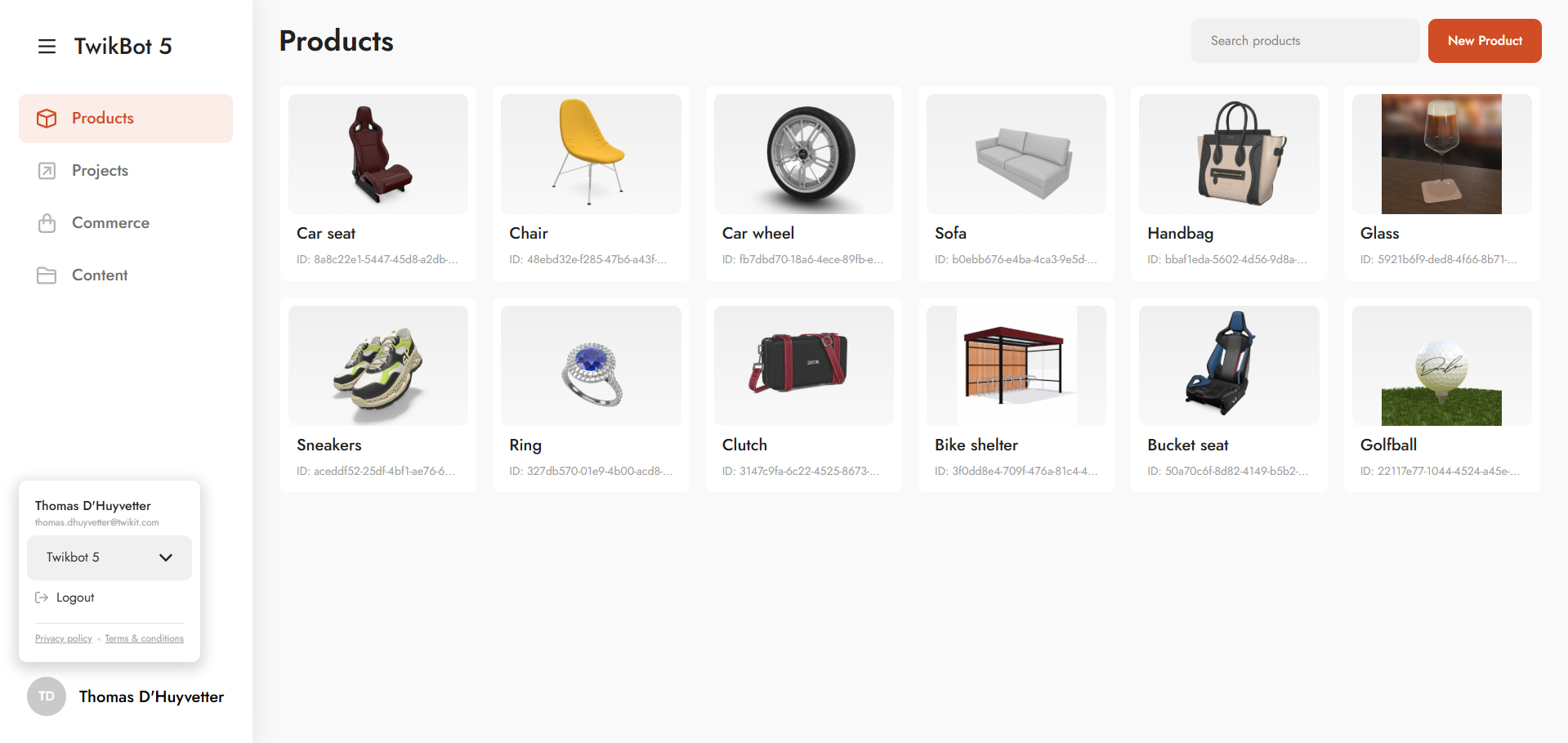
Logout
.svg)